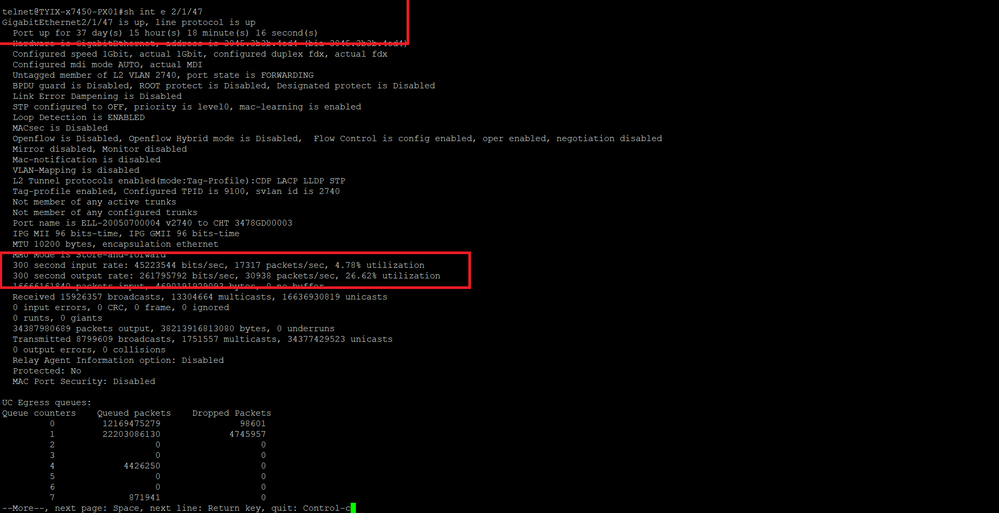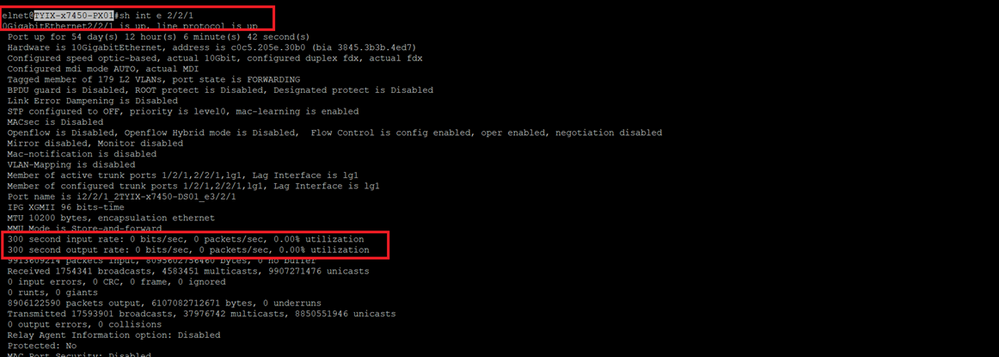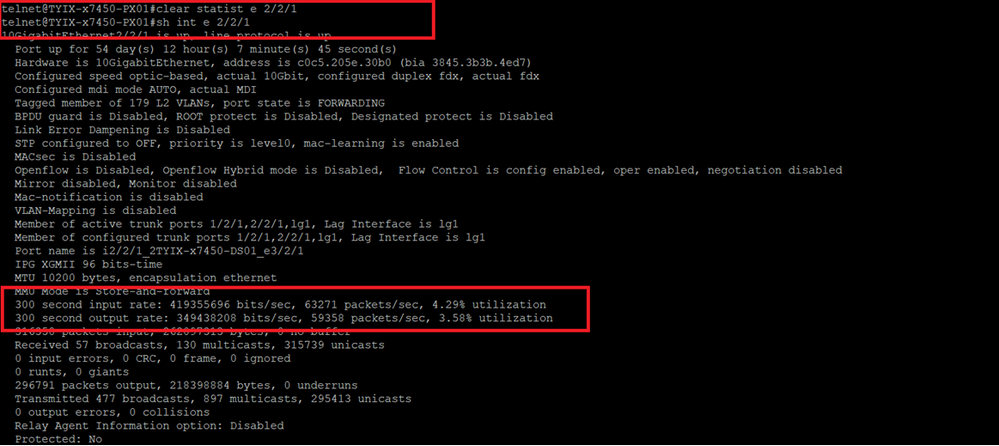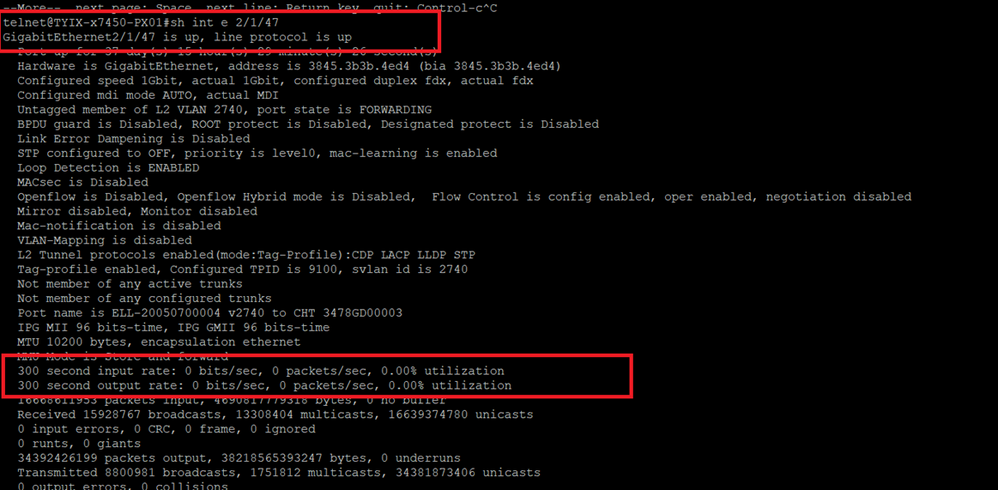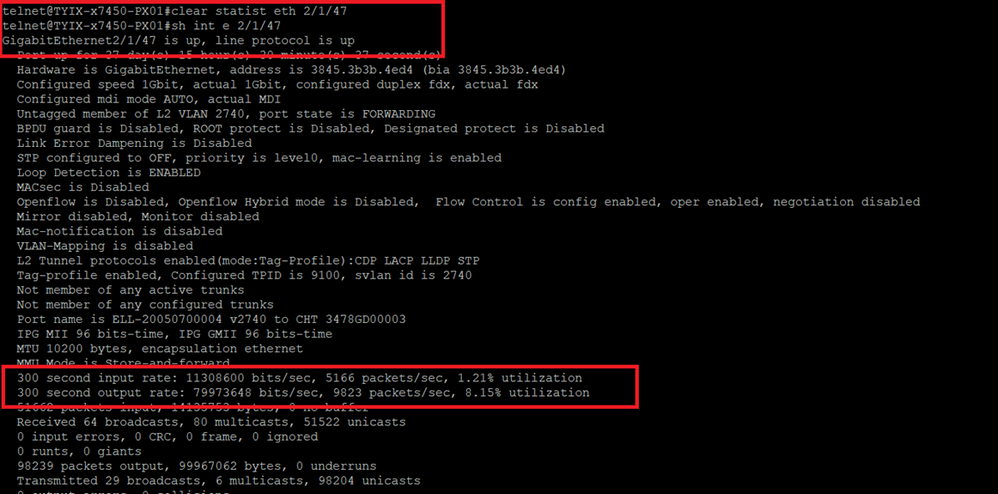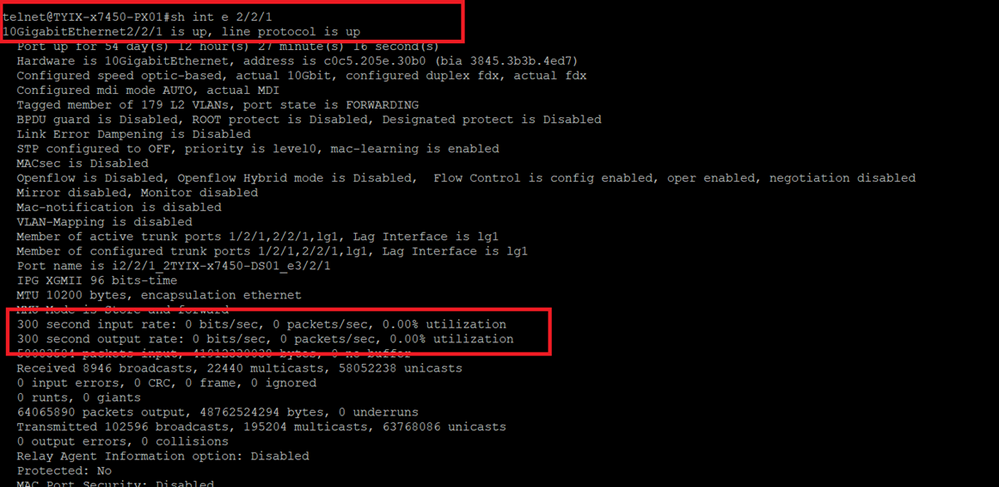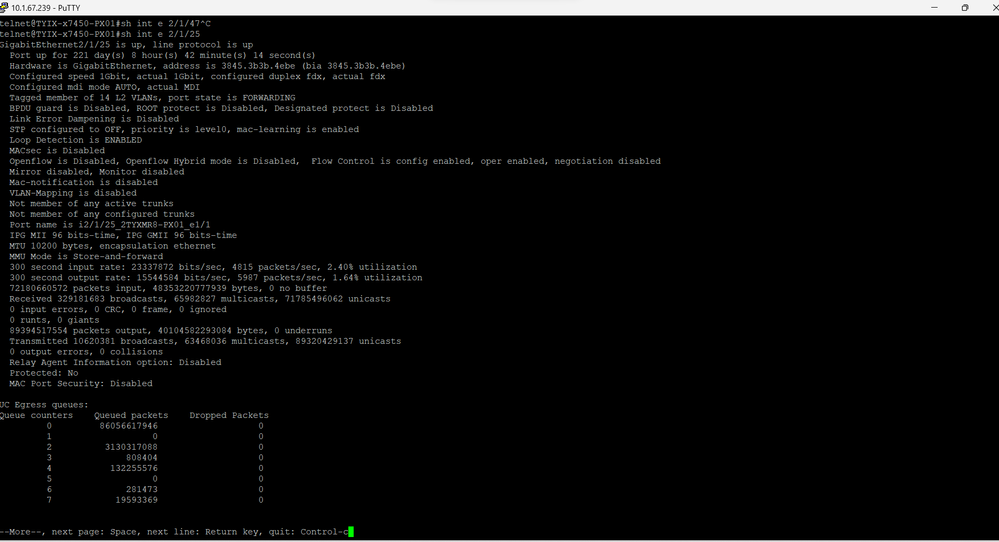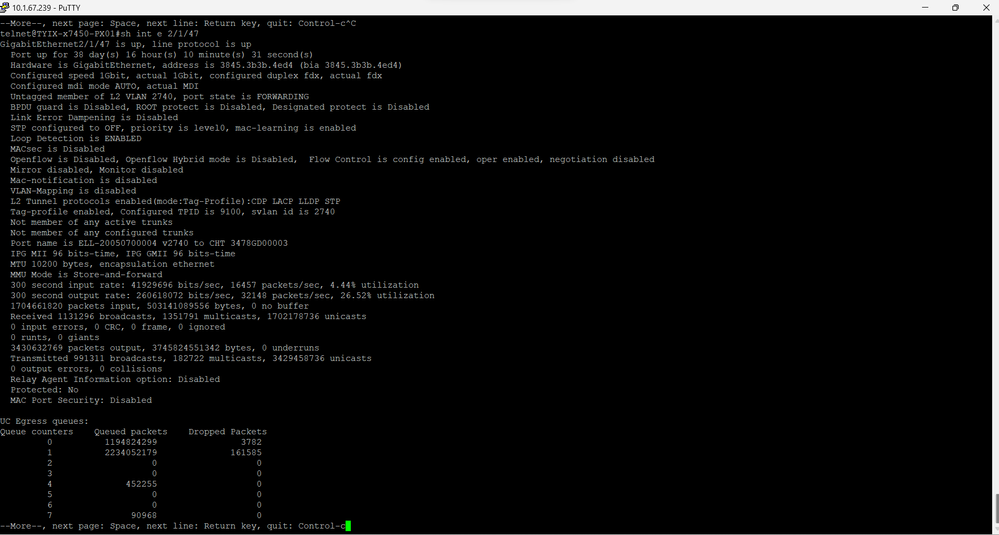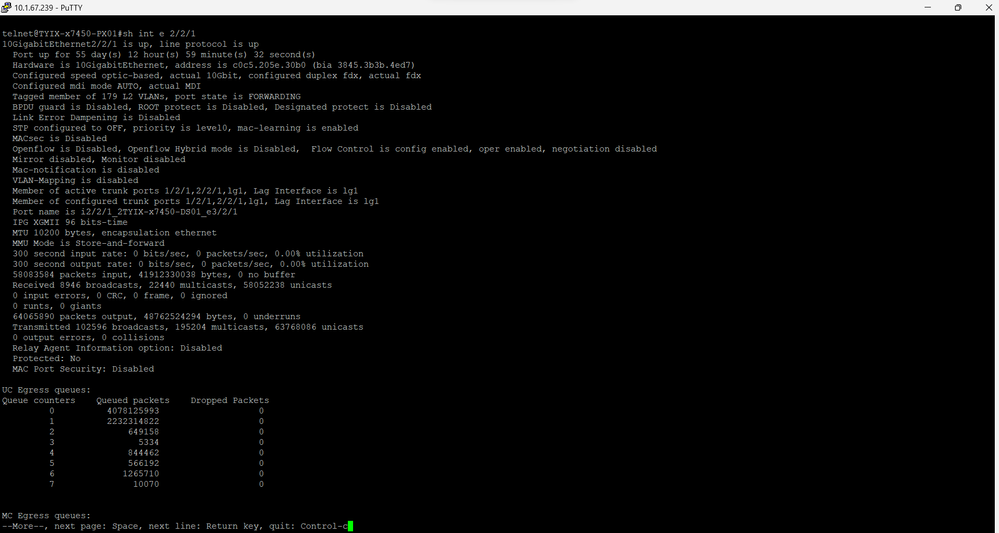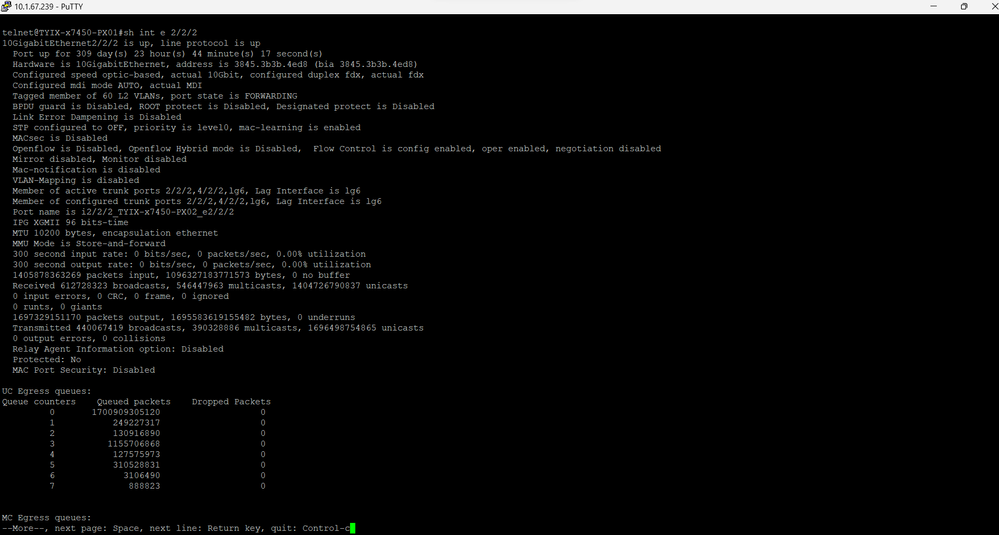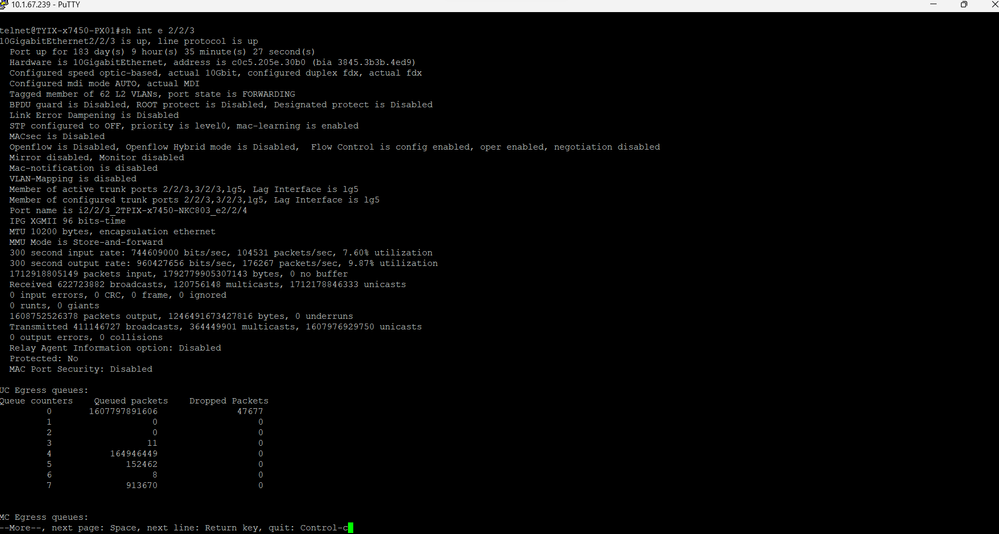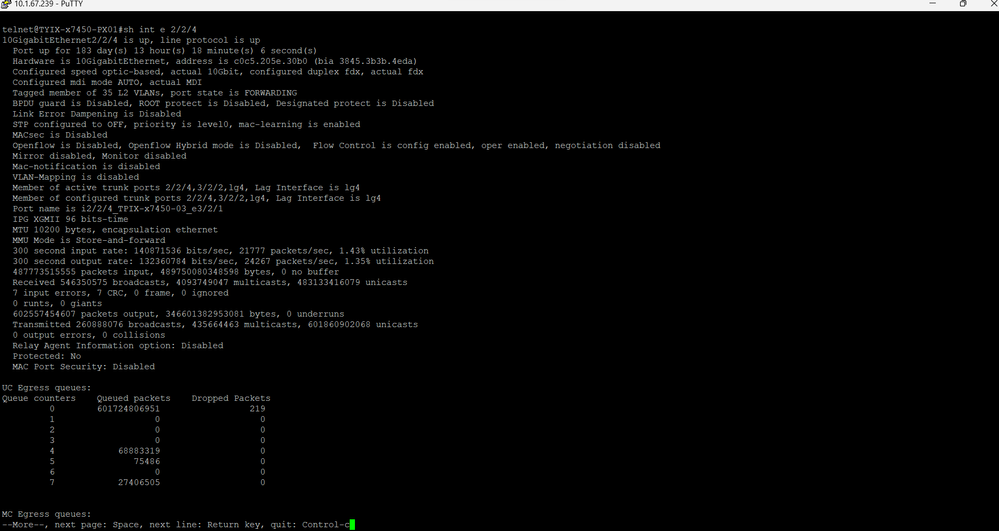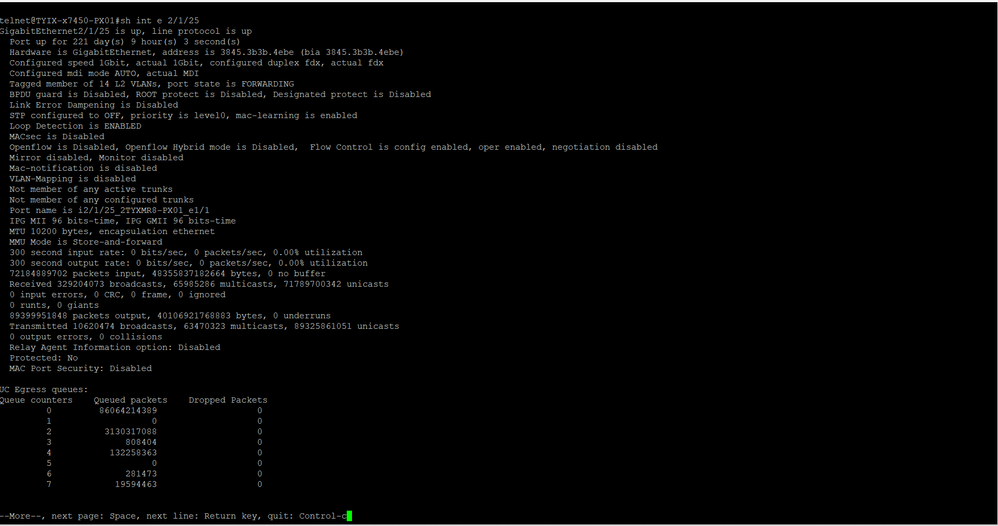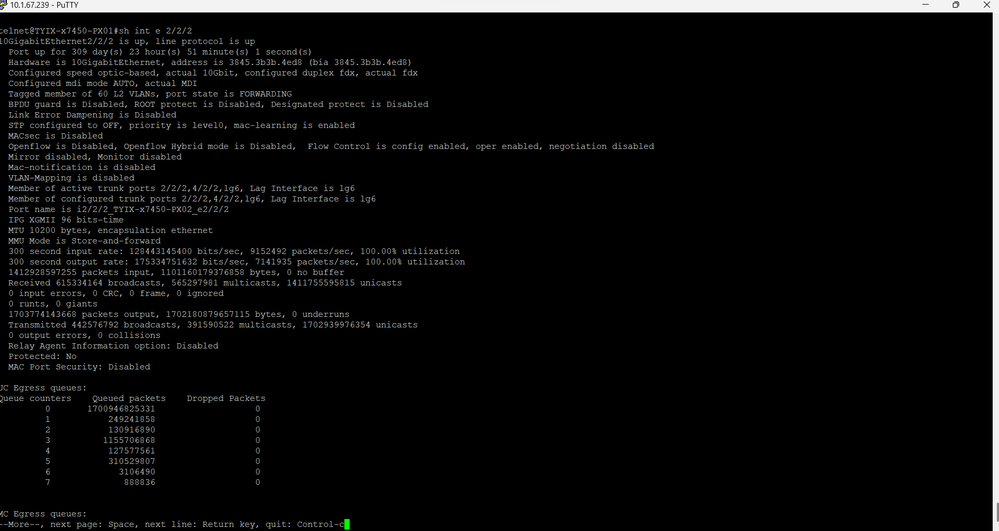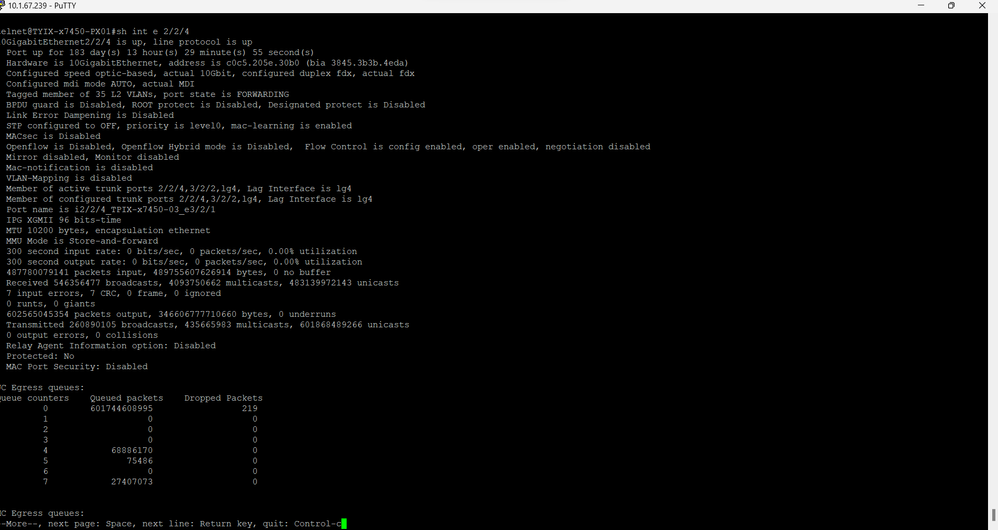- Community
- RUCKUS Technologies
- RUCKUS Lennar Support
- Community Services
- RTF
- RTF Community
- Australia and New Zealand – English
- Brazil – Português
- China – 简体中文
- France – Français
- Germany – Deutsch
- Hong Kong – 繁體中文
- India – English
- Indonesia – bahasa Indonesia
- Italy – Italiano
- Japan – 日本語
- Korea – 한국어
- Latin America – Español (Latinoamérica)
- Middle East & Africa – English
- Netherlands – Nederlands
- Nordics – English
- North America – English
- Poland – polski
- Russia – Русский
- Singapore, Malaysia, and Philippines – English
- Spain – Español
- Taiwan – 繁體中文
- Thailand – ไทย
- Turkey – Türkçe
- United Kingdom – English
- Vietnam – Tiếng Việt
- EOL Products
- RUCKUS Forums
- RUCKUS Technologies
- ICX Switches
- ICX-7450 show interface get 0 counters
- Subscribe to RSS Feed
- Mark Topic as New
- Mark Topic as Read
- Float this Topic for Current User
- Bookmark
- Subscribe
- Mute
- Printer Friendly Page
ICX-7450 show interface get 0 counters
- Mark as New
- Bookmark
- Subscribe
- Mute
- Subscribe to RSS Feed
- Permalink
- Report Inappropriate Content
09-19-2023 12:12 AM
We have stacked ICX-7450G and ICX-7450GF with 0890 or 0895 sw release. We found the show interface ethernet x/x/1 ~ x/x/24 will show 0 counters after issued clear statistics ethernet x/x/25 ~x/x/48. The counters of ethernet x/x/1 ~ x/x/24 will come back after issue clear statistics ethernet x/x/1 ~ x/x/24. However, the counters of ethernet x/x/25 ~ x/x/48 will change to 0. Is there any solution for this problem?
- Mark as New
- Bookmark
- Subscribe
- Mute
- Subscribe to RSS Feed
- Permalink
- Report Inappropriate Content
09-21-2023 01:14 AM
(1)Below image show interface ethernet 2/1/47 input/output rates are non zero.
(2) Below image show interface ethernet 2/2/1 input/output rates are zero.
(3) Below image show interface ethernet 2/2/1 input/output rates change to non-zero after issue clear statistics ethernet 2/2/1
(4)However, the interface ethernet 2/1/47 input/output rates changes to zero.
(5) Below image show interface ethernet 2/1/47 input/output rates change back to non-zero after issue clear statistics ethernet 2/1/47
(6)Unfortunately, below image show interface ethernet 2/2/1 input/output rates change back to zero after issue clear statistics ethernet 2/1/47.
- Mark as New
- Bookmark
- Subscribe
- Mute
- Subscribe to RSS Feed
- Permalink
- Report Inappropriate Content
09-21-2023 09:31 AM
Hi Btspenser
Ack and Noted. Thanks for sharing the details.
Could you help us with below details
- What is the current version running on the switch ?
- What if you reset counter values on other ports like 1/1/1 or any random port on the switch apart from the one in the example shared in the post ? Do they also create a problem with other random ports ?
- Are only port 2/1/47 and 2/2/1 showing the issue ?
Could you also help us with more information on end devices connected to this switch , and I also wanted you to test with "show statistics e <port number>" command when you try to test the above senario.
Let me know your observation.
Thanks
- Mark as New
- Bookmark
- Subscribe
- Mute
- Subscribe to RSS Feed
- Permalink
- Report Inappropriate Content
09-21-2023 11:52 PM
- What is the current version running on the switch ?
08.0.95g
- What if you reset counter values on other ports like 1/1/1 or any random port on the switch apart from the one in the example shared in the post ? Do they also create a problem with other random ports ? This issue happened with port group.
Some switches happen between 1/1/1-1/1/24 and 1/1/25-1/1/48. This switch happens between 2/1/25-2/1/48 and 2/2/1-2/2/2. The counters of 2/2/1-2/2/2 change to 0 after issue clear statistics on 2/1/25-2/1/48.
- Below are the images of 2/1/25, 2/1/47, 2/2/1, 2/2/2, 2/2/3, 2/2/4 before clear statistics on ethernet 2/2/1
- Below are the images of 2/1/25, 2/1/47, 2/2/1, 2/2/2, 2/2/3, 2/2/4 after clear statistics on ethernet 2/2/1
- Mark as New
- Bookmark
- Subscribe
- Mute
- Subscribe to RSS Feed
- Permalink
- Report Inappropriate Content
09-22-2023 06:37 AM
Hi Btspenser
Ack and Thanks for sharing the details.
Would you be able to upgrade one of the switch in the network which is showing the issue to 8095m version. Try to test it on access switches with less usage.
Before you test take a back up of configuration using "show run" command.
Link to software details:
You can plan the activity in downtime and if you are still seeing issue please log a case with us using below link.
or please feel free to revert on this post if issue persists on the latest version. I will look into it. Thanks
Regards
Chandini
-
7250
1 -
802.3af PoE
1 -
802.3at PoE
1 -
AAA
1 -
ACL
1 -
auto-provision
1 -
auto-provisioning
1 -
Cluster synchronization
1 -
Crypto Keys
1 -
Deployment
1 -
dhcp-66
1 -
fastiron-10
1 -
fastiron-8
1 -
Firmware Upgrade
4 -
ICX
3 -
ICX 7150-C12p
1 -
ICX switch
2 -
ICX Switch Management
9 -
ICX-7150-C12
1 -
ICX-7550
1 -
ICX-8200
1 -
Installation
2 -
not enough electricity
1 -
overlad
1 -
Override PoE Operating Mode
1 -
PD overload
1 -
Poe
2 -
PoE mode.
1 -
power limitations
1 -
Proposed Solution
1 -
RADIUS
1 -
Routing
2 -
RUCKUS Self-Help
2 -
stack
1 -
stack password
1 -
Stacking
1 -
tftp
1 -
Upgrade
1 -
Upgrade path
1 -
We
1 -
zero-touch
1
- « Previous
- Next »