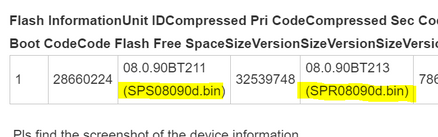- Community
- RUCKUS Technologies
- RUCKUS Lennar Support
- Community Services
- RTF
- RTF Community
- Australia and New Zealand – English
- Brazil – Português
- China – 简体中文
- France – Français
- Germany – Deutsch
- Hong Kong – 繁體中文
- India – English
- Indonesia – bahasa Indonesia
- Italy – Italiano
- Japan – 日本語
- Korea – 한국어
- Latin America – Español (Latinoamérica)
- Middle East & Africa – English
- Netherlands – Nederlands
- Nordics – English
- North America – English
- Poland – polski
- Russia – Русский
- Singapore, Malaysia, and Philippines – English
- Spain – Español
- Taiwan – 繁體中文
- Thailand – ไทย
- Turkey – Türkçe
- United Kingdom – English
- Vietnam – Tiếng Việt
- EOL Products
- RUCKUS Forums
- RUCKUS Technologies
- ICX Switches
- ICX 7150 C12P - Not booting from primary
- Subscribe to RSS Feed
- Mark Topic as New
- Mark Topic as Read
- Float this Topic for Current User
- Bookmark
- Subscribe
- Mute
- Printer Friendly Page
- Mark as New
- Bookmark
- Subscribe
- Mute
- Subscribe to RSS Feed
- Permalink
- Report Inappropriate Content
07-23-2023 11:17 AM
Hi,
My ICX 7150-C12P Switch is booting only from secondary and am not able to get it back to "Switch" mode. I tried changing boot sequence and reload but still is showing only SPR version. My primary has SPS code and Secondary has SPR code.
When I check the system log, i see a log item "System failed to boot from primary !!"
I have only tried using the GUI version for these reloads.
Kindly let me know how to get this to work
Regards,
Mags
Solved! Go to Solution.
- Mark as New
- Bookmark
- Subscribe
- Mute
- Subscribe to RSS Feed
- Permalink
- Report Inappropriate Content
07-27-2023 04:33 AM
Hi Mmags26
Ack and Noted. Thanks for sharing.
CLI access would be needed. You can use copy command from CLI to copy firmware from secondary flash but since you are looking for flashing a switch image "SPS" version you can look into below details.
I had attached a link in one of the post here about "How to console to the switch" and "How to upgrade the switch from 8070 to 8095h" were you able to run through those post ?
In addition I have attached one more link to upgrading using USB. This link will help you to upgrade using USB your primary flash. Please run through the links and reach out if any further concerns.
Also could you please let me know if you are from Lennar Homes?
Thanks
- Mark as New
- Bookmark
- Subscribe
- Mute
- Subscribe to RSS Feed
- Permalink
- Report Inappropriate Content
08-01-2023 01:27 PM
Yes, I am from Lennar homes.
Upgrading the switch using the steps above did the trick. Thanks for your help
- Mark as New
- Bookmark
- Subscribe
- Mute
- Subscribe to RSS Feed
- Permalink
- Report Inappropriate Content
07-24-2023 08:58 AM
Hi Mmags26
Thank you for reaching us.
- Could you please let me know if you are from Lennar Homes ?
- Could you please share output of "show version" and "show flash"
"Show version" will help you understand if the code is SPS which is switch code or SPR which is router code
"Show flash" will help you understand which image in on primary and secondary flash
You can also run through below links to understand more on the device.
How to console to the switch:
How to upgrade the switch from 8070 to 8095h:
YouTube link:
I hope the above details helps you
Thanks
- Mark as New
- Bookmark
- Subscribe
- Mute
- Subscribe to RSS Feed
- Permalink
- Report Inappropriate Content
07-25-2023 10:59 AM
HI,
Pls find the screenshot of the Flash information
Flash InformationUnit IDCompressed Pri CodeCompressed Sec CodeCompressed Pri Boot CodeCompressed Sec Boot CodeCode Flash Free SpaceSizeVersionSizeVersionSizeVersionSizeVersion
| 1 | 28660224 | 08.0.90BT211 (SPS08090d.bin) | 32539748 | 08.0.90BT213 (SPR08090d.bin) | 786944 | 10.1.15T225 (mnz10115) | 786944 | 10.1.15T225 (mnz10115) | 1131053056 |
Pls find the screenshot of the device information
Device InformationUnit ID:Role:System Up Time:System Started At:System Clock:Running Image Version:Flash Primary Image Version:Flash Secondary Image Version:Running Boot Image Version:Fan controlled temperature:Warning temperature:Shutdown temperature:CPU Utilization 1 sec avg:CPU Utilization 5 secs avg:CPU Utilization 60 secs avg:CPU Utilization 300 secs avg:Serial Number:License:Power Supply 1:
| 1 |
| alone |
| 2 days 9 minutes 51 seconds |
| 13:52:50 Eastern Sun Jul 23 2023 |
| Jul 25 13:58:45 |
| SW: Version 08.0.90dT213 Compiled on Sep 23 2019 at 00:00:25 labeled as SPR08090d |
| 08.0.90T211, size=28660224 |
| 08.0.90T213, size=32539748 |
| 10.1.15T225, size=786944 |
| Fanless model |
| 100.0 C |
| 109.0 C |
| 1 % busy |
| 1 % busy |
| 1 % busy |
| 1 % busy |
| FEK3834R14T |
| Software Package: ICX7150_BASE_L3_SOFT_PACKAGE Current License: 2X1G |
| Power supply 1 (AC - PoE) present, status ok |
Regards,
Magesh
- Mark as New
- Bookmark
- Subscribe
- Mute
- Subscribe to RSS Feed
- Permalink
- Report Inappropriate Content
07-26-2023 05:18 AM
Hi Mmags26
From the details shared looks like the switch flash which is primary has switch code and secondary has router code.
Follow the below steps
- Run "7150_C12# write memory"
- Run "7150_C12# boot system flash primary"
- Run "Show version" after the switch boots up from primary image and then check if you see the correct version
Thanks
- Mark as New
- Bookmark
- Subscribe
- Mute
- Subscribe to RSS Feed
- Permalink
- Report Inappropriate Content
07-26-2023 03:12 PM - edited 07-26-2023 03:36 PM
HI,
Is there a way to do this via GUI client. I do not know how to connect via telnet or ssh to the switch.
FYI, I did boot from primary using the GUI interface. I did a reload with primary as the 1st in boot sequence. This approach was working fine before but after recent power outages, it is not working.
When I look at the system log, I find this item in the end which says "System failed to boot from primary". i have marked it with red color in the log snapshot below. What to do in this scenario?
| Jul 26 17:47:36 | informational | System: Interface ethernet 1/1/2, state up |
| Jul 26 17:47:33 | informational | DHCPC: ICX7150-C12 Router configured with ip-address 192.168.1.73; subnet mask 255.255.255.0 on port 1/2/1 |
| Jul 26 17:47:33 | debugging | DHCPC: sending TFTP request for bootfile name ICX7150-C12-Routerc0c5.20ab.49d3-config.cfg |
| Jul 26 17:47:33 | informational | PORT: 1/2/1, added ip address 192.168.1.73 by un-authenticated user from console session. |
| Jul 26 17:47:33 | informational | PORT: 1/2/1, removed ip address 192.168.1.73 by un-authenticated user from console session. |
| Jul 26 17:47:33 | notification | VRF: Router id changed for VRF default-vrf from 192.168.1.73 to 0.0.0.0 |
| Jul 26 17:47:32 | informational | Security: Web login by admin from src IP 192.168.1.68 |
| Jul 26 17:47:30 | informational | System: PoE: Power enabled on port 1/1/4. |
| Jul 26 17:47:29 | informational | System: PoE: Power enabled on port 1/1/2. |
| Jul 26 17:47:11 | informational | System: Stack unit 1 POE PS 1, Internal Power supply with 124000 mwatts capacity is up |
| Jul 26 17:47:10 | informational | System: Interface ethernet 1/2/1, state up |
| Jul 26 17:47:08 | informational | PKI: Trustpoint DEVICE_TRUSTPNT: Successfully loaded Manufacturing certificate file. |
| Jul 26 17:47:08 | informational | System failed to boot from primary !! |
-
7250
1 -
802.3af PoE
1 -
802.3at PoE
1 -
AAA
1 -
ACL
1 -
auto-provision
1 -
auto-provisioning
1 -
Cluster synchronization
1 -
Crypto Keys
1 -
Deployment
1 -
dhcp-66
1 -
fastiron-10
1 -
fastiron-8
1 -
Firmware Upgrade
4 -
ICX
3 -
ICX 7150-C12p
1 -
ICX switch
2 -
ICX Switch Management
9 -
ICX-7150-C12
1 -
ICX-7550
1 -
ICX-8200
1 -
Installation
2 -
not enough electricity
1 -
overlad
1 -
Override PoE Operating Mode
1 -
PD overload
1 -
Poe
2 -
PoE mode.
1 -
power limitations
1 -
Proposed Solution
1 -
RADIUS
1 -
Routing
2 -
RUCKUS Self-Help
2 -
stack
1 -
stack password
1 -
Stacking
1 -
tftp
1 -
Upgrade
1 -
Upgrade path
1 -
We
1 -
zero-touch
1
- « Previous
- Next »