This website uses cookies. By clicking Accept, you consent to the use of cookies. Click Here to learn more about how we use cookies.
- Community
- RUCKUS Technologies
- RUCKUS Lennar Support
- Community Services
- RTF
- RTF Community
- Australia and New Zealand – English
- Brazil – Português
- China – 简体中文
- France – Français
- Germany – Deutsch
- Hong Kong – 繁體中文
- India – English
- Indonesia – bahasa Indonesia
- Italy – Italiano
- Japan – 日本語
- Korea – 한국어
- Latin America – Español (Latinoamérica)
- Middle East & Africa – English
- Netherlands – Nederlands
- Nordics – English
- North America – English
- Poland – polski
- Russia – Русский
- Singapore, Malaysia, and Philippines – English
- Spain – Español
- Taiwan – 繁體中文
- Thailand – ไทย
- Turkey – Türkçe
- United Kingdom – English
- Vietnam – Tiếng Việt
- EOL Products
Turn on suggestions
Auto-suggest helps you quickly narrow down your search results by suggesting possible matches as you type.
Showing results for
- RUCKUS Forums
- Community Services
- Community and Online Support Services
- disable 2.4 ghz on specific APs
Options
- Subscribe to RSS Feed
- Mark Topic as New
- Mark Topic as Read
- Float this Topic for Current User
- Bookmark
- Subscribe
- Mute
- Printer Friendly Page
disable 2.4 ghz on specific APs
Options
- Mark as New
- Bookmark
- Subscribe
- Mute
- Subscribe to RSS Feed
- Permalink
- Report Inappropriate Content
04-13-2016 06:43 AM
Hello all ! 🙂
This is my first post on that forum, and at first I would like to apologize for my poor english.
Hope you will be able to understand me and, as well, solve my problem.
So, I have 300 Ruckus APs, managed with a ZoneDirector 3000.
We got differents WLAN, as you can see in that picture, and what we would like, is that disable 2.4 ghz radio on specific APs (for testing, at first, then if we can disable the 2.4 Ghz in the entire SSID, should be great !)
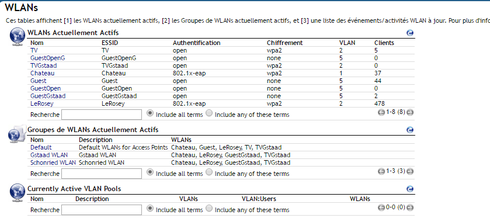
I did a lot of research, but unfortunetly I cant found a solution for that... I guess this is also cause I am not very familiar with this kind of solution.
If anyone can help me ?
Thanks al lot !
Cheers,
John.
This is my first post on that forum, and at first I would like to apologize for my poor english.
Hope you will be able to understand me and, as well, solve my problem.
So, I have 300 Ruckus APs, managed with a ZoneDirector 3000.
We got differents WLAN, as you can see in that picture, and what we would like, is that disable 2.4 ghz radio on specific APs (for testing, at first, then if we can disable the 2.4 Ghz in the entire SSID, should be great !)
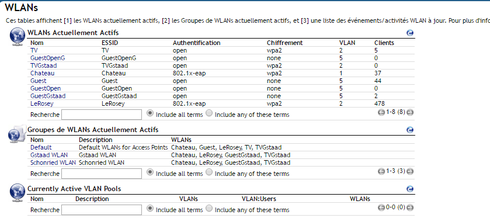
I did a lot of research, but unfortunetly I cant found a solution for that... I guess this is also cause I am not very familiar with this kind of solution.
If anyone can help me ?
Thanks al lot !
Cheers,
John.
4 REPLIES 4
Options
- Mark as New
- Bookmark
- Subscribe
- Mute
- Subscribe to RSS Feed
- Permalink
- Report Inappropriate Content
04-13-2016 07:10 AM
Disabling the 2.4GHz radio on individual APs is easy: just go to the Configure tab on the top, then select the Access Points tab on the left, then select the AP you want to modify and click on Edit, then just uncheck the "Enable WLAN service for this radio". Not sure how to do that for the specific SSID though, perhaps someone else can chime in here.
Options
- Mark as New
- Bookmark
- Subscribe
- Mute
- Subscribe to RSS Feed
- Permalink
- Report Inappropriate Content
04-13-2016 08:17 AM
Doing so by SSID is a little unintuitive but also straightforward. Basically, make two WLAN groups, one called "For 5GHz radio" another called "For 2.4GHz radio".
Then, you just put the SSIDs you want in each WLAN group. Then, override the AP Group or AP's "Wlan group" setting for each radio (2.4 -> "For 2.4GHz Radio").
Finally, when an AP has no SSIDs for a given radio, it automatically turns off the radio.
Then, you just put the SSIDs you want in each WLAN group. Then, override the AP Group or AP's "Wlan group" setting for each radio (2.4 -> "For 2.4GHz Radio").
Finally, when an AP has no SSIDs for a given radio, it automatically turns off the radio.
Options
- Mark as New
- Bookmark
- Subscribe
- Mute
- Subscribe to RSS Feed
- Permalink
- Report Inappropriate Content
04-14-2016 12:54 AM
That will be our second step, so thank you for your advice, I'll try to do it 🙂
Options
- Mark as New
- Bookmark
- Subscribe
- Mute
- Subscribe to RSS Feed
- Permalink
- Report Inappropriate Content
04-13-2016 07:37 AM
Thank you so much !
Actually on the editing page of AP, there is "Radio n" ans Radio a/c" and cause "n" is also 5 ghz, I didnt understand the difference.
But now I have uncheck Enable WLAN service for this radio on "Radio n" and it works well !
So thank you, once again, for your help 🙂
Actually on the editing page of AP, there is "Radio n" ans Radio a/c" and cause "n" is also 5 ghz, I didnt understand the difference.
But now I have uncheck Enable WLAN service for this radio on "Radio n" and it works well !
So thank you, once again, for your help 🙂
Labels
-
Access points
1 -
administration
1 -
AP Management
1 -
API Help
1 -
Code Flash Free Space = 0
1 -
community
2 -
ios
1 -
mac
1 -
port-fast
1 -
portfast
1 -
R500
1 -
R750
1 -
Ruckus
2 -
spanning-tree
1 -
spanningtree
1 -
top contributors
1 -
ubuntu
1 -
Unleashed
2
- « Previous
- Next »

