- Community
- RUCKUS Technologies
- RUCKUS Lennar Support
- Community Services
- RTF
- RTF Community
- Australia and New Zealand – English
- Brazil – Português
- China – 简体中文
- France – Français
- Germany – Deutsch
- Hong Kong – 繁體中文
- India – English
- Indonesia – bahasa Indonesia
- Italy – Italiano
- Japan – 日本語
- Korea – 한국어
- Latin America – Español (Latinoamérica)
- Middle East & Africa – English
- Netherlands – Nederlands
- Nordics – English
- North America – English
- Poland – polski
- Russia – Русский
- Singapore, Malaysia, and Philippines – English
- Spain – Español
- Taiwan – 繁體中文
- Thailand – ไทย
- Turkey – Türkçe
- United Kingdom – English
- Vietnam – Tiếng Việt
- EOL Products
- RUCKUS Forums
- Community Services
- Community and Online Support Services
- Trouble to obtain ip via external DHCP
- Subscribe to RSS Feed
- Mark Topic as New
- Mark Topic as Read
- Float this Topic for Current User
- Bookmark
- Subscribe
- Mute
- Printer Friendly Page
Trouble to obtain ip via external DHCP
- Mark as New
- Bookmark
- Subscribe
- Mute
- Subscribe to RSS Feed
- Permalink
- Report Inappropriate Content
07-07-2015 06:59 AM
My network is in a vlan environment, each SSID,the ZS1200 and a ZF R500 is a different Vlan. Further, i have a Windows DHCP server 2008 Standard with a scope for each vlan/ssid.
DHCP . . . . . |Switch core|. . . . . . . . . . . . . |Switch Distr.|
Server | |
Vlan 50 | |
| | SSID1/Vlan205
| ZF R500 ))))))))))
| Vlan232
ZD1200 SSID2/Vlan206
Vlan202 ))))))))))
The ZD1200 is configured with ip controller 192.168.202.x Vlan 202, SSID1 Vlan 205 y SSID2 Vlan 206.
SSID1 should give the 192.168.205.x segment via scope DHCP external server.
SSID2 should give the 192.168.206.x segment via scope DHCP external server.
The DHCP server is in the segment 192.168.5.x.
The switch Core is WS-C3750X-24T-S, conects the ZD1200 in a trunk port:
stack3750#sh run int Gi2/0/3
Building configuration...
Current configuration : 123 bytes
!
interface GigabitEthernet2/0/3
description WLC RUCKUS
switchport trunk encapsulation dot1q
switchport mode trunk
end
The switch Distr. is WS-C2960S-48FPS-L, this conect the ZF R500 in a trunk port:
sw2-Piso2-O#sh run int Gi1/0/9
Building configuration...
Current configuration : 142 bytes
!
interface GigabitEthernet1/0/9
description AP-RUCKUS
switchport trunk native vlan 232
switchport mode trunk
spanning-tree portfast
end
in this port the native vlan is the vlan 232 (vlan ZF R500).
Ip helper DHCP is enabled in both switches.
when a user connects to SSID1 o SSID2, the conection is sucess but the user is not getting ip from external DHCP server.
I tried to enabling DHCP relay and option 82 in ZD1200 ( the option 82 is enabled in server DHCP) but the users not yet obtain ip.
I'll be attentive to your comments.
- Mark as New
- Bookmark
- Subscribe
- Mute
- Subscribe to RSS Feed
- Permalink
- Report Inappropriate Content
07-07-2015 02:22 PM
Pls your idea about this.....
DHCP. . . . . . . . |Switch core|. . . . . . . . . . . . . |Switch Distr.|
Server | |
Vlan 50 | |
| | SSID1/Vlan205
| ZF R500 ))))))))))
| Vlan232
ZD1200 SSID2/Vlan206
Vlan202 ))))))))))
This is the configuration in the 3 switches in the diagram.
Words in Black are importants in network.
########Config Switch Server#########
switchport range f0/1 - f0/46 setting:
description xxxxxxxxxx
switchport access vlan 50
switchport mode access
spanning-tree portfast
!
switchport range f0/47 - 48 setting:
description to-stack3750(Switch core)
switchport mode trunk
!
------------------------------
interface Vlan1 no ip address
no ip route-cache
shutdown
!
interface Vlan50 ip address 192.168.5.21 255.255.255.0
no ip route-cache
!
ip default-gateway 192.168.5.1
ip http server
snmp-server community nazgul RO 4
######### Switch Core ############
!spanning-tree mode pvst
spanning-tree etherchannel guard misconfig
spanning-tree extend system-id
spanning-tree vlan 50 priority 4096
port-channel load-balance dst-mac!
vlan internal allocation policy ascending
!
vlan 30
name Desarrollo
vlan 50
name servidores
vlan 201
vlan 202
name W-adm
vlan 203
name W-corp
vlan 204
name W-visitas
vlan 205
name W-moviles
vlan 206
name W-mym2014
vlan 207
name W-mymMovplanta
vlan 231,240
vlan 241
name Interred-Planta
-----------------------------------
interface Port-channel1 description Enlace-Prin-GTD
switchport trunk encapsulation dot1q
switchport trunk native vlan 50
switchport trunk allowed vlan 3,50
switchport mode trunk
!
interface Port-channel2
description to-dist.presidencia
no switchport
ip address 192.168.240.9 255.255.255.252
!
interface Port-channel3
description to-dist.corporativo
no switchport
ip address 192.168.240.13 255.255.255.252
!
interface FastEthernet0
no ip address
no ip route-cache cef
no ip route-cache
no ip mroute-cache
shutdown
!
interface GigabitEthernet1/0/1
description Enlace-Prin-GTD
switchport trunk encapsulation dot1q
switchport trunk native vlan 50
switchport trunk allowed vlan 50
switchport mode trunk
speed 100
duplex full
!
interface GigabitEthernet1/0/2
switchport trunk encapsulation dot1q
switchport mode trunk
!
interface GigabitEthernet2/0/1 description to-wlc-CISCO
switchport trunk encapsulation dot1q
switchport mode trunk
!
interface GigabitEthernet2/0/3
description WLC RUCKUS
switchport trunk encapsulation dot1q
switchport mode trunk
!
interface GigabitEthernet2/0/10
description to-SwServerProd
switchport trunk encapsulation dot1q
switchport mode trunk
!
interface GigabitEthernet2/0/11
description to-swServerDes
switchport trunk encapsulation dot1q
switchport mode trunk
!
interface Vlan50
description Servidores Produccion
ip address 192.168.1.15 255.255.255.0 secondary
ip address 192.168.5.10 255.255.255.0
ip helper-address 192.168.5.30
ip helper-address 192.168.5.241
no ip redirects
standby 50 ip 192.168.5.1
standby 50 ip 192.168.1.4 secondary
standby 50 priority 150
standby 50 preempt
!
interface Vlan202
ip address 192.168.202.1 255.255.255.0
ip helper-address 192.168.5.30
ip helper-address 192.168.5.241
!
interface Vlan205
ip address 192.168.205.1 255.255.255.0
ip helper-address 192.168.5.30
!
interface Vlan206
ip address 192.168.206.1 255.255.255.0
!
!interface Vlan207
ip address 192.168.207.1 255.255.255.0
!
interface Vlan240
bandwidth 10
ip address 192.168.240.1 255.255.255.252
!
interface Vlan241
ip address 192.168.240.5 255.255.255.252
!
!
router eigrp 10 network 192.168.1.0
network 192.168.3.0
network 192.168.5.0
network 192.168.40.0
network 192.168.201.0
network 192.168.202.0
network 192.168.203.0
network 192.168.204.0
network 192.168.205.0
network 192.168.206.0
network 192.168.207.0
network 192.168.240.0 0.0.0.3
network 192.168.240.4 0.0.0.3
network 192.168.240.8 0.0.0.3
network 192.168.240.12 0.0.0.3
redistribute static
############Sw Dist ############
vlan internal allocation policy ascending
!
vlan 232
name administracion
!
!
interface GigabitEthernet1/0/48
description sw1-Piso2-O
switchport mode trunk
spanning-tree portfast
!
interface GigabitEthernet1/0/49
description AP RUCKUS
description to-distribucion
switchport mode trunk
!
interface Vlan232
ip address 192.168.232.13 255.255.255.0
ip helper-address 192.168.5.30
!
ip default-gateway 192.168.232.1
!
--------------------------------------------------------------
Being all for now, I await a reply...
- Mark as New
- Bookmark
- Subscribe
- Mute
- Subscribe to RSS Feed
- Permalink
- Report Inappropriate Content
07-08-2015 08:48 AM
Attached a picture with the diagram with the relevant configurations.
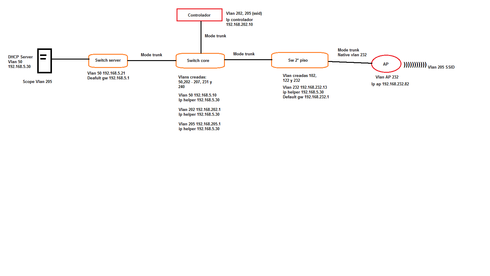
Item in red are Ruckus devices.
Being all for now, I await a reply..
- Mark as New
- Bookmark
- Subscribe
- Mute
- Subscribe to RSS Feed
- Permalink
- Report Inappropriate Content
07-08-2015 09:01 AM
Carlo, can you try the following please? I want to know if it helps at all. Can you configure the AP to bridge the VLAN instead of tunneling it to the controller? By this I mean that instead of having the AP create a tunnel to the controller, send the VLAN of the WLAN (VLAN 205) to the switch directly in a local break out mode and pass it along to your core switch. You may also want to enable dot1q encapsulation on the AP port and controller port and enable native VLAN for the management VLAN of the AP (if doing local break out) and controller.
- Mark as New
- Bookmark
- Subscribe
- Mute
- Subscribe to RSS Feed
- Permalink
- Report Inappropriate Content
07-10-2015 01:30 AM
I have series of questions for you to answer:
Is this a issue impacting all the users connection to SSID's or some specific ones?
in the current configuration, what happens if you connect a laptop wired to the switch port on to which AP is connected? Do you get correct IP?
If you make that AP switch port as access port for VLAN 205 and then connect a laptop wired to the that port, Do you get correct IP?
If you make that AP switch port as access port for VLAN 206 and then connect a laptop wired to the that port, Do you get correct IP?
remove port security and see if that helps?
I don't have a switch experience however i have troubleshot similar issue and resolved. Most some misconfig somewhere while configuring switch...
hope this helps..
- Mark as New
- Bookmark
- Subscribe
- Mute
- Subscribe to RSS Feed
- Permalink
- Report Inappropriate Content
07-14-2015 07:03 PM
The problem was in configuration of server DHCP.
Thanks!
-
Access points
1 -
administration
1 -
AP Management
1 -
API Help
1 -
Code Flash Free Space = 0
1 -
community
2 -
ios
1 -
mac
1 -
port-fast
1 -
portfast
1 -
R500
1 -
R750
1 -
Ruckus
2 -
spanning-tree
1 -
spanningtree
1 -
top contributors
1 -
ubuntu
1 -
Unleashed
2
- « Previous
- Next »

