This website uses cookies. By clicking Accept, you consent to the use of cookies. Click Here to learn more about how we use cookies.
- Community
- RUCKUS Technologies
- RUCKUS Lennar Support
- Community Services
- RTF
- RTF Community
- Australia and New Zealand – English
- Brazil – Português
- China – 简体中文
- France – Français
- Germany – Deutsch
- Hong Kong – 繁體中文
- India – English
- Indonesia – bahasa Indonesia
- Italy – Italiano
- Japan – 日本語
- Korea – 한국어
- Latin America – Español (Latinoamérica)
- Middle East & Africa – English
- Netherlands – Nederlands
- Nordics – English
- North America – English
- Poland – polski
- Russia – Русский
- Singapore, Malaysia, and Philippines – English
- Spain – Español
- Taiwan – 繁體中文
- Thailand – ไทย
- Turkey – Türkçe
- United Kingdom – English
- Vietnam – Tiếng Việt
- EOL Products
Turn on suggestions
Auto-suggest helps you quickly narrow down your search results by suggesting possible matches as you type.
Showing results for
- RUCKUS Forums
- Community Services
- Community and Online Support Services
- Re: SmartRedundancy with 3 ZD5000 controllers
Options
- Subscribe to RSS Feed
- Mark Topic as New
- Mark Topic as Read
- Float this Topic for Current User
- Bookmark
- Subscribe
- Mute
- Printer Friendly Page
SmartRedundancy with 3 ZD5000 controllers
Options
- Mark as New
- Bookmark
- Subscribe
- Mute
- Subscribe to RSS Feed
- Permalink
- Report Inappropriate Content
10-21-2018 04:40 AM
Friends,
I know that ZD's are EOL, but we need a plan of action in case there is a failure in a website/ZONE (RJ or DF), the fear of recovery does not affect the customers' wifi perception.
I know that the operation of the ZD is via LWAPP, however, I would like to know if a station is unavailable, how do I make the APs fill the other station as main.
They are in the same hardware version;
They are in the same firmware version 9.12.x;
I need to add the license amount in 2;
But now, for example, is there any command on the Lan network of the AP's that I can inform you that from now on, do you need to find the WLC of the X / Y site?
My AP's are configured with static IP's "set director ip 186.x.x.x. or 201.x ...., but if I configure it by DHCP 43, or DNS, can I get into this scenario?
If ZD drops, even "on the client's local network," do I lose access to the AP, or am I able to access it?
Of course I can create a dns entry on the router, pointing to the other site, can this also work?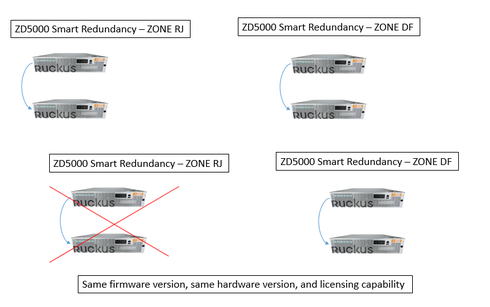
I know that ZD's are EOL, but we need a plan of action in case there is a failure in a website/ZONE (RJ or DF), the fear of recovery does not affect the customers' wifi perception.
I know that the operation of the ZD is via LWAPP, however, I would like to know if a station is unavailable, how do I make the APs fill the other station as main.
They are in the same hardware version;
They are in the same firmware version 9.12.x;
I need to add the license amount in 2;
But now, for example, is there any command on the Lan network of the AP's that I can inform you that from now on, do you need to find the WLC of the X / Y site?
My AP's are configured with static IP's "set director ip 186.x.x.x. or 201.x ...., but if I configure it by DHCP 43, or DNS, can I get into this scenario?
If ZD drops, even "on the client's local network," do I lose access to the AP, or am I able to access it?
Of course I can create a dns entry on the router, pointing to the other site, can this also work?
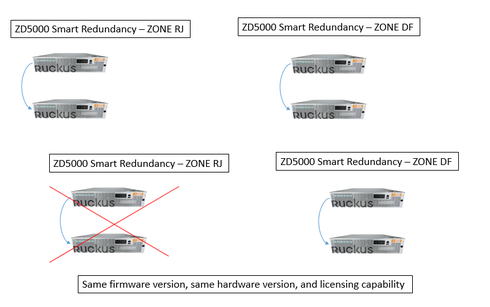
3 REPLIES 3
Options
- Mark as New
- Bookmark
- Subscribe
- Mute
- Subscribe to RSS Feed
- Permalink
- Report Inappropriate Content
10-23-2018 03:33 PM
Well, a pair of ZDs in redundancy, can share a common Management IP Address.
DNS for 'zonedirector.localdomain' can point to two IPs, perhaps two different Management IP Addresses...
You can manually set APs with the 'set director ip a.b.c.d a.b.c.e' command, with 2 different Management IP addresses.
I have not tested this, but we may have the built-in capability of failing over to the 2nd ZD pair.
DNS for 'zonedirector.localdomain' can point to two IPs, perhaps two different Management IP Addresses...
You can manually set APs with the 'set director ip a.b.c.d a.b.c.e' command, with 2 different Management IP addresses.
I have not tested this, but we may have the built-in capability of failing over to the 2nd ZD pair.
Options
- Mark as New
- Bookmark
- Subscribe
- Mute
- Subscribe to RSS Feed
- Permalink
- Report Inappropriate Content
10-24-2018 11:55 PM
for your question ; But now, for example, is there any command on the Lan network of the AP's that I can inform you that from now on, do you need to find the WLC of the X / Y site?
you can use native vlan command if your using cisco switch were the ap is connected.
you can use native vlan command if your using cisco switch were the ap is connected.
Options
- Mark as New
- Bookmark
- Subscribe
- Mute
- Subscribe to RSS Feed
- Permalink
- Report Inappropriate Content
10-26-2018 04:46 AM
Thank you all.
We will do the following:
If a station falls, the AP's (which are on the client) will only lose LWAPP. So, we will configure a DNS server, so when this happens, we add a type A (ruckus) input, we will perform the factory reset, and because the APs are with DHCP, they will be redirected to the determined ZD.
I tested and it worked in Lab, we need to adapt to the production network.
Labels
-
Access points
1 -
administration
1 -
AP Management
1 -
API Help
1 -
Code Flash Free Space = 0
1 -
community
2 -
ios
1 -
mac
1 -
port-fast
1 -
portfast
1 -
R500
1 -
R750
1 -
Ruckus
2 -
spanning-tree
1 -
spanningtree
1 -
top contributors
1 -
ubuntu
1 -
Unleashed
2
- « Previous
- Next »

