- Community
- RUCKUS Technologies
- RUCKUS Lennar Support
- Community Services
- RTF
- RTF Community
- Australia and New Zealand – English
- Brazil – Português
- China – 简体中文
- France – Français
- Germany – Deutsch
- Hong Kong – 繁體中文
- India – English
- Indonesia – bahasa Indonesia
- Italy – Italiano
- Japan – 日本語
- Korea – 한국어
- Latin America – Español (Latinoamérica)
- Middle East & Africa – English
- Netherlands – Nederlands
- Nordics – English
- North America – English
- Poland – polski
- Russia – Русский
- Singapore, Malaysia, and Philippines – English
- Spain – Español
- Taiwan – 繁體中文
- Thailand – ไทย
- Turkey – Türkçe
- United Kingdom – English
- Vietnam – Tiếng Việt
- EOL Products
- RUCKUS Forums
- Community Services
- Community and Online Support Services
- R550 - Dual Port Features
- Subscribe to RSS Feed
- Mark Topic as New
- Mark Topic as Read
- Float this Topic for Current User
- Bookmark
- Subscribe
- Mute
- Printer Friendly Page
R550 - Dual Port Features
- Mark as New
- Bookmark
- Subscribe
- Mute
- Subscribe to RSS Feed
- Permalink
- Report Inappropriate Content
06-04-2021 07:50 AM
Hi folks
as I check the theR550 datasheet ship with dual port and my question that comes to my mind is, can I use the second port to link the non-wireless network? some things link when you IP Phone and connect pc to other port with tagged frame. if not what are the other features or use cases for the second port? down below my Scenario
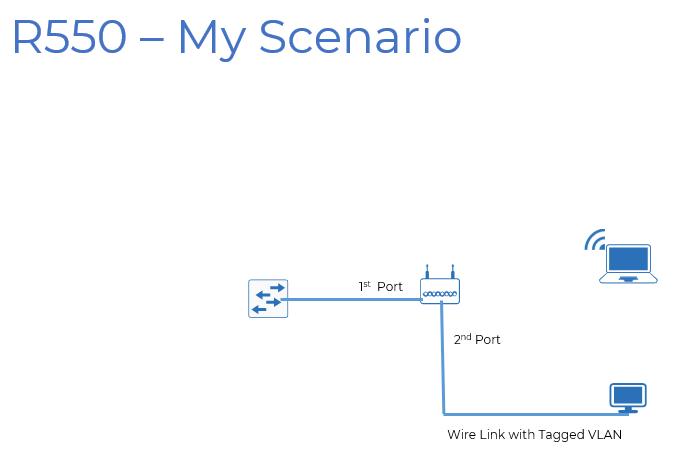
thanks in advance
- Mark as New
- Bookmark
- Subscribe
- Mute
- Subscribe to RSS Feed
- Permalink
- Report Inappropriate Content
06-04-2021 01:10 PM
Hi Raad,
2nd port is nothing but a bridge port.
You can connect any network device on it and use it as per your requirement.
Both ports can be configured as Trunk or Access. By default VLAN 1 is set at Untagged/native and all other VLAN are tagged and allowed.
You can connect a switch, a laptop, an access point, anything which supports an Ethernet connection.
Syamantak Omer
Sr.Staff TSE | CWNA | CCNA | RCWA | RASZA | RICXI
RUCKUS Networks, CommScope!
Follow me on LinkedIn
- Mark as New
- Bookmark
- Subscribe
- Mute
- Subscribe to RSS Feed
- Permalink
- Report Inappropriate Content
06-04-2021 01:28 PM
Thank you so much
- Mark as New
- Bookmark
- Subscribe
- Mute
- Subscribe to RSS Feed
- Permalink
- Report Inappropriate Content
03-07-2024 09:09 AM
Hi Sr.
I am trying to create an Access Port on the ETH port on R550 Unleashed network... Apparently that option for Override AP-Group is not enable on this specific model, I have done it when the R550 is controlled by a SZ.
Thanks.
- Mark as New
- Bookmark
- Subscribe
- Mute
- Subscribe to RSS Feed
- Permalink
- Report Inappropriate Content
06-05-2021 03:55 AM
More precisely -- the second port is siwtched port. You can configure it same way as on any managed switch. Typical use is to connect AP to existing Ethernet socket, already occupied by some device -- reconfiguring central switch to use tagged VLAN for that device, and configuring AP port as access port in the same VLAN. As with any switch for this to work, uplink (in this case the 1st AP port must be configured as a trunk, with proper VLANs allowed, and port on central switch has to be configured accordingly. It is a pretty useful feature. But you must be careful reconfiguring ports remotely (port numbering is different for different models, and uplink port (with PoE) may be actually LAN2). If you apply new setting to the wrong port, you may lose connection to AP, and need to reset it to factory by button to recover.
-
Access points
1 -
administration
1 -
AP Management
1 -
API Help
1 -
Code Flash Free Space = 0
1 -
community
2 -
ios
1 -
mac
1 -
port-fast
1 -
portfast
1 -
R500
1 -
R750
1 -
Ruckus
2 -
spanning-tree
1 -
spanningtree
1 -
top contributors
1 -
ubuntu
1 -
Unleashed
2
- « Previous
- Next »

