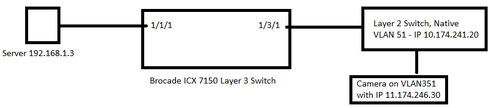- Community
- RUCKUS Technologies
- RUCKUS Lennar Support
- Community Services
- RTF
- RTF Community
- Australia and New Zealand – English
- Brazil – Português
- China – 简体中文
- France – Français
- Germany – Deutsch
- Hong Kong – 繁體中文
- India – English
- Indonesia – bahasa Indonesia
- Italy – Italiano
- Japan – 日本語
- Korea – 한국어
- Latin America – Español (Latinoamérica)
- Middle East & Africa – English
- Netherlands – Nederlands
- Nordics – English
- North America – English
- Poland – polski
- Russia – Русский
- Singapore, Malaysia, and Philippines – English
- Spain – Español
- Taiwan – 繁體中文
- Thailand – ไทย
- Turkey – Türkçe
- United Kingdom – English
- Vietnam – Tiếng Việt
- EOL Products
- RUCKUS Forums
- Community Services
- Community and Online Support Services
- Pulling out hairs and I'm already balding - ICX ro...
- Subscribe to RSS Feed
- Mark Topic as New
- Mark Topic as Read
- Float this Topic for Current User
- Bookmark
- Subscribe
- Mute
- Printer Friendly Page
Pulling out hairs and I'm already balding - ICX routing help
- Mark as New
- Bookmark
- Subscribe
- Mute
- Subscribe to RSS Feed
- Permalink
- Report Inappropriate Content
02-13-2020 03:45 PM
If you solve this, you could be the one!
We have a closed network environment with NO ROUTER, but we do have a layer 3 switch. Please refer to the diagram; we have a server with IP address 192.168.1.3/24 with gateway of 192.168.1.1 The server is connected to Ethernet port 1/1/1 of the Brocade Ruckus ICX 7150 switch which has vlan 192 untagged with ve 192 on IP address of 192.168.1.1.
We have a fiber link on port 1/3/1 that goes out to a layer 2 switch. On port 1/3/1 we have vlan 51 tagged with ve 51 on IP address 10.174.241.99 and vlan 351 with tagged ve on IP address 11.174.246.99.
From the Brocade Ruckus we can ping the Layer 2 switch at 10.174.241.20, the Camera at 11.174.246.30, and the server at 192.168.1.3. From the server we cannot ping or communicate with the camera at 11.174.246.30.
On the server we even added static routes:
route add 10.174.241.0 mask 255.255.255.0 192.168.1.1
route add 11.174.246.0 mask 255.255.255.0 192.168.1.1
What are we missing?
I'll be happy to share our running config if you're interested in making someone's week.
- Mark as New
- Bookmark
- Subscribe
- Mute
- Subscribe to RSS Feed
- Permalink
- Report Inappropriate Content
02-13-2020 03:48 PM
- Mark as New
- Bookmark
- Subscribe
- Mute
- Subscribe to RSS Feed
- Permalink
- Report Inappropriate Content
02-13-2020 04:35 PM
- Mark as New
- Bookmark
- Subscribe
- Mute
- Subscribe to RSS Feed
- Permalink
- Report Inappropriate Content
02-13-2020 04:44 PM
- Mark as New
- Bookmark
- Subscribe
- Mute
- Subscribe to RSS Feed
- Permalink
- Report Inappropriate Content
02-13-2020 04:52 PM
i wonder if you might be having a spanning tree convergence, or vtp issue.
have you unplugged the Camera, run any packet sniffers? that might show you at least which items on the L3 you can see via broadcast.
-
Access points
1 -
administration
1 -
AP Management
1 -
API Help
1 -
Code Flash Free Space = 0
1 -
community
2 -
ios
1 -
mac
1 -
port-fast
1 -
portfast
1 -
R500
1 -
R750
1 -
Ruckus
2 -
spanning-tree
1 -
spanningtree
1 -
top contributors
1 -
ubuntu
1 -
Unleashed
2
- « Previous
- Next »