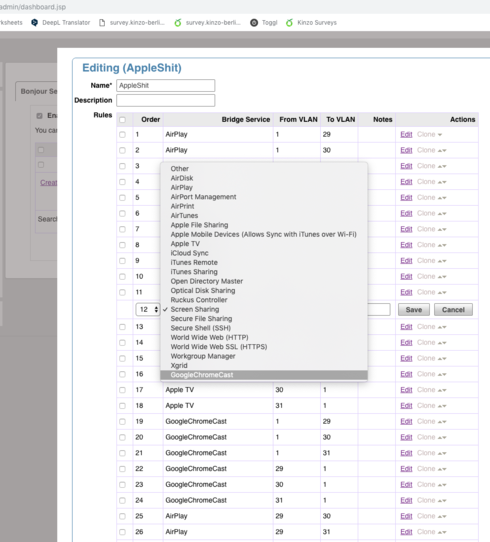This website uses cookies. By clicking Accept, you consent to the use of cookies. Click Here to learn more about how we use cookies.
- Community
- RUCKUS Technologies
- RUCKUS Lennar Support
- Community Services
- RTF
- RTF Community
- Australia and New Zealand – English
- Brazil – Português
- China – 简体中文
- France – Français
- Germany – Deutsch
- Hong Kong – 繁體中文
- India – English
- Indonesia – bahasa Indonesia
- Italy – Italiano
- Japan – 日本語
- Korea – 한국어
- Latin America – Español (Latinoamérica)
- Middle East & Africa – English
- Netherlands – Nederlands
- Nordics – English
- North America – English
- Poland – polski
- Russia – Русский
- Singapore, Malaysia, and Philippines – English
- Spain – Español
- Taiwan – 繁體中文
- Thailand – ไทย
- Turkey – Türkçe
- United Kingdom – English
- EOL Products
Turn on suggestions
Auto-suggest helps you quickly narrow down your search results by suggesting possible matches as you type.
Showing results for
- RUCKUS Forums
- RUCKUS Technologies
- Apps and SPoT
- Re: bonjour gateway for clickshare discovery
Options
- Subscribe to RSS Feed
- Mark Topic as New
- Mark Topic as Read
- Float this Topic for Current User
- Bookmark
- Subscribe
- Mute
- Printer Friendly Page
bonjour gateway for clickshare discovery
Options
- Mark as New
- Bookmark
- Subscribe
- Mute
- Subscribe to RSS Feed
- Permalink
- Report Inappropriate Content
05-03-2019 01:13 AM
Hello everybody, we try to configure a bonjour gateway service on our wifi for running the clickshare discovery from the cllickshare app in enterprise mode. So we have wireless clients with clickshare app in an SSID and the clickshare base in an other VLAN/LAN. We configured the bonjour gateway for AP site on our ZD because the VLANs breakout is local on APs.
We created an service udp 1900 for clickshare discovery and added it for testing to one of our APs where the client is connected. The VLAN where the clickshare base is in is also on the AP trunk port and we also created an SSID for the clickshare base VLAN, but the base is connected to LAN. Finally this does not work, the clickshare app discovery fails.
If anyone has an idea or experience with this issue please help us. Thanks a lot in advance!
We created an service udp 1900 for clickshare discovery and added it for testing to one of our APs where the client is connected. The VLAN where the clickshare base is in is also on the AP trunk port and we also created an SSID for the clickshare base VLAN, but the base is connected to LAN. Finally this does not work, the clickshare app discovery fails.
If anyone has an idea or experience with this issue please help us. Thanks a lot in advance!
10 REPLIES 10
Options
- Mark as New
- Bookmark
- Subscribe
- Mute
- Subscribe to RSS Feed
- Permalink
- Report Inappropriate Content
05-14-2019 03:16 PM
BBI,
Can you get a sniffer trace of a client using the application to determine what ports/protocols it's using?I don't find anything on the internet and have never heard of "clickshare" before, sorry.
Can you get a sniffer trace of a client using the application to determine what ports/protocols it's using?I don't find anything on the internet and have never heard of "clickshare" before, sorry.
Options
- Mark as New
- Bookmark
- Subscribe
- Mute
- Subscribe to RSS Feed
- Permalink
- Report Inappropriate Content
05-15-2019 01:46 AM
I have a similar issue here: https://forums.ruckuswireless.com/ruckuswireless/topics/create-custom-bonjour-gateway-service-with-p...
The response from Ruckus support is:
"The Bonjour configuration should be 2 way. If the communication is between Vlan 2 and Vlan 3. Their should be 2 entries which I already see on your configuration. We will not be able to configure Bonjour based on port. As the traffic used for communication is multicast."
The ClickShare ports used are: https://www.barco.com/en/support/clickshare-cse-200/knowledge-base/KB5085
Somehow we have to translate these ClickShare Ports into service names in the Ruckus Bonjour Gateway config...
The response from Ruckus support is:
"The Bonjour configuration should be 2 way. If the communication is between Vlan 2 and Vlan 3. Their should be 2 entries which I already see on your configuration. We will not be able to configure Bonjour based on port. As the traffic used for communication is multicast."
The ClickShare ports used are: https://www.barco.com/en/support/clickshare-cse-200/knowledge-base/KB5085
Somehow we have to translate these ClickShare Ports into service names in the Ruckus Bonjour Gateway config...
Options
- Mark as New
- Bookmark
- Subscribe
- Mute
- Subscribe to RSS Feed
- Permalink
- Report Inappropriate Content
05-15-2019 05:30 AM
Hi, thanks for your replies. Our sniffing result is that mDMS multicast Port 5353 UDP is used for discovery. This is also written in Barco Clickshare documentation. I also tried the 2 way configuration but for the port, i do not know the correct service name. Also i can only activate one bonjour gateway on AP. I thought i have to use the AP bonjour gateway and not the ZD gateway because the traffic is breaking out local on the AP VLAN and not tunneled to ZD. Otherwise the bonjour gateway on ZD also not worked for me. Did you get an response for the correct service name?
Options
- Mark as New
- Bookmark
- Subscribe
- Mute
- Subscribe to RSS Feed
- Permalink
- Report Inappropriate Content
05-15-2019 09:32 AM
Hi,
I'm pretty sure that we don't have a pre-defined Clickshare service, and you will need to define one, with ports in both directions (thanks Benjamin) from your respective VLANs.
That might work thru our Bonjour Gateway. If the WLANs are not Tunneled to your controller/dataplane, you would apply your rules at the APs.
I'm pretty sure that we don't have a pre-defined Clickshare service, and you will need to define one, with ports in both directions (thanks Benjamin) from your respective VLANs.
That might work thru our Bonjour Gateway. If the WLANs are not Tunneled to your controller/dataplane, you would apply your rules at the APs.
Options
- Mark as New
- Bookmark
- Subscribe
- Mute
- Subscribe to RSS Feed
- Permalink
- Report Inappropriate Content
07-30-2019 03:09 AM
How can we define ports? I only see pre-defined names (no port info) in a dropdown list.
Are the posts for these pre-defined names available in the documentation anywhere?
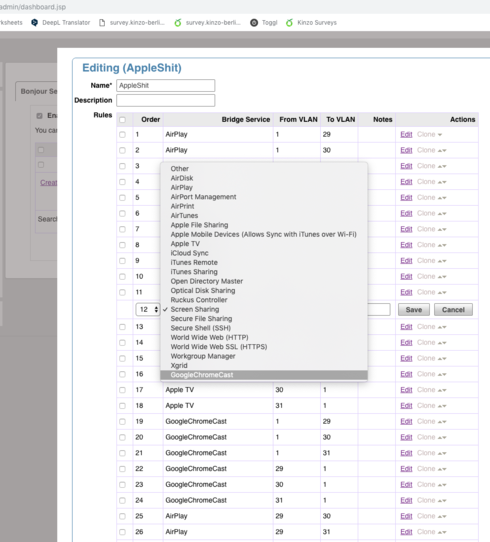
Are the posts for these pre-defined names available in the documentation anywhere?