- Community
- RUCKUS Technologies
- RUCKUS Lennar Support
- Community Services
- RTF
- RTF Community
- Australia and New Zealand – English
- Brazil – Português
- China – 简体中文
- France – Français
- Germany – Deutsch
- Hong Kong – 繁體中文
- India – English
- Indonesia – bahasa Indonesia
- Italy – Italiano
- Japan – 日本語
- Korea – 한국어
- Latin America – Español (Latinoamérica)
- Middle East & Africa – English
- Netherlands – Nederlands
- Nordics – English
- North America – English
- Poland – polski
- Russia – Русский
- Singapore, Malaysia, and Philippines – English
- Spain – Español
- Taiwan – 繁體中文
- Thailand – ไทย
- Turkey – Türkçe
- United Kingdom – English
- Vietnam – Tiếng Việt
- EOL Products
- RUCKUS Forums
- RUCKUS Technologies
- Apps and SPoT
- Re: Use Ruckus Unleashed mobile app to hide SSID o...
- Subscribe to RSS Feed
- Mark Topic as New
- Mark Topic as Read
- Float this Topic for Current User
- Bookmark
- Subscribe
- Mute
- Printer Friendly Page
Use Ruckus Unleashed mobile app to hide SSID of wireless network
- Mark as New
- Bookmark
- Subscribe
- Mute
- Subscribe to RSS Feed
- Permalink
- Report Inappropriate Content
04-17-2021 11:33 AM
To hide or unhide a wireless network SSID, I must use the Unleashed web interface. I would like to have this option in the Ruckus Unleashed mobile app.
- Mark as New
- Bookmark
- Subscribe
- Mute
- Subscribe to RSS Feed
- Permalink
- Report Inappropriate Content
04-21-2021 06:21 PM
Hi,
I am assuming you want to hide a wireless network SSID on a Venue? To do that you can select Venues tile from the dashboard -> Select the Venue -> Scroll down and select the Networks tile. Here you should see a switch against each network that you can turn on or off for a network.
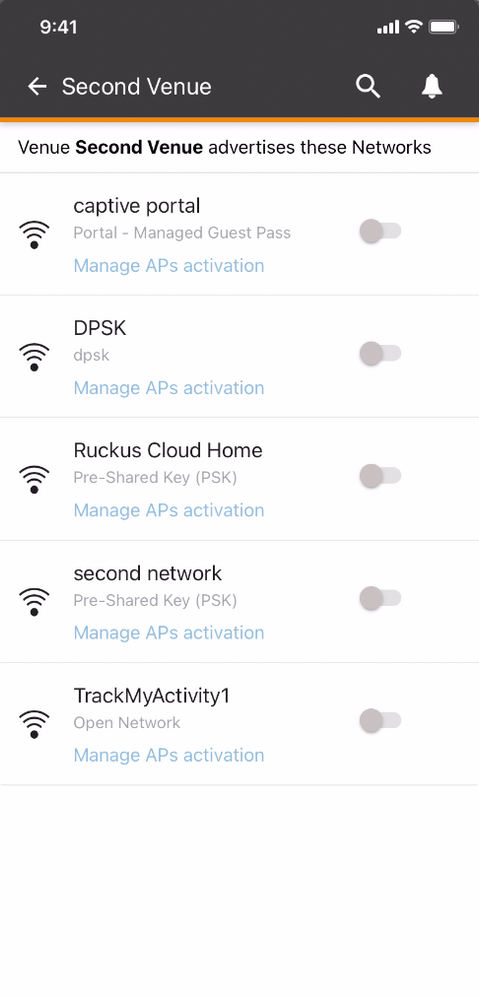
- Mark as New
- Bookmark
- Subscribe
- Mute
- Subscribe to RSS Feed
- Permalink
- Report Inappropriate Content
04-21-2021 08:16 PM
That screen doesn't look familiar. I'm using the Ruckus Unleashed mobile app, selecting the WLANs screen, then selecting the wifi network in question. I want to hide (or show) the SSID for the given network via the mobile app, which is not possible in the current version, 6.83.5.
- Mark as New
- Bookmark
- Subscribe
- Mute
- Subscribe to RSS Feed
- Permalink
- Report Inappropriate Content
04-21-2021 08:21 PM
Hi! By hide or show do you mean you want to disable/enable the WLAN? If so you can click the power icon on the Network Details page.
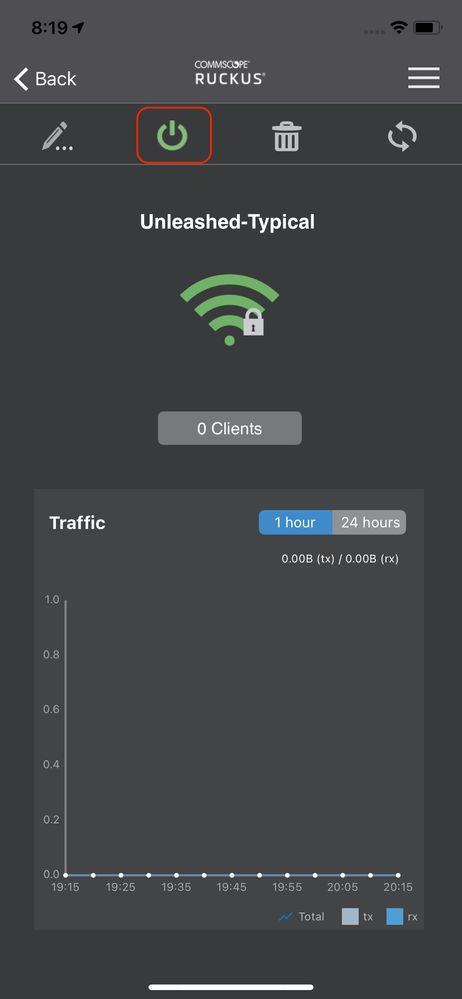
- Mark as New
- Bookmark
- Subscribe
- Mute
- Subscribe to RSS Feed
- Permalink
- Report Inappropriate Content
04-21-2021 08:22 PM
Please note that if you are using local WLAN to do this you will lose access to this WLAN if disabled. In that case you won't be able to connect to the Unleashed network using the WLAN. And if there is no WLAN then you will have to connect a laptop with wire with your Unleashed Network to enable the WLAN.

