This website uses cookies. By clicking Accept, you consent to the use of cookies. Click Here to learn more about how we use cookies.
- Community
- RUCKUS Technologies
- RUCKUS Lennar Support
- Community Services
- RTF
- RTF Community
- Australia and New Zealand – English
- Brazil – Português
- China – 简体中文
- France – Français
- Germany – Deutsch
- Hong Kong – 繁體中文
- India – English
- Indonesia – bahasa Indonesia
- Italy – Italiano
- Japan – 日本語
- Korea – 한국어
- Latin America – Español (Latinoamérica)
- Middle East & Africa – English
- Netherlands – Nederlands
- Nordics – English
- North America – English
- Poland – polski
- Russia – Русский
- Singapore, Malaysia, and Philippines – English
- Spain – Español
- Taiwan – 繁體中文
- Thailand – ไทย
- Turkey – Türkçe
- United Kingdom – English
- Vietnam – Tiếng Việt
- EOL Products
Turn on suggestions
Auto-suggest helps you quickly narrow down your search results by suggesting possible matches as you type.
Showing results for
- RUCKUS Forums
- RUCKUS Technologies
- Access Points
- Re: vSZ firmware udpate to 5.2.0.0.685 with R700 p...
Options
- Subscribe to RSS Feed
- Mark Topic as New
- Mark Topic as Read
- Float this Topic for Current User
- Bookmark
- Subscribe
- Mute
- Printer Friendly Page
vSZ firmware udpate to 5.2.0.0.685 with R700 possible?
Options
- Mark as New
- Bookmark
- Subscribe
- Mute
- Subscribe to RSS Feed
- Permalink
- Report Inappropriate Content
02-03-2020 03:42 AM
Hello all,
we have vSZ 5.1.2.0.302 running with R700 and R730.
Can I update to 5.2.0.0.685 and use the R700 or do i need to exchange them with R710/R730/R750 before? Thanks a lot.
we have vSZ 5.1.2.0.302 running with R700 and R730.
Can I update to 5.2.0.0.685 and use the R700 or do i need to exchange them with R710/R730/R750 before? Thanks a lot.
7 REPLIES 7
Options
- Mark as New
- Bookmark
- Subscribe
- Mute
- Subscribe to RSS Feed
- Permalink
- Report Inappropriate Content
02-03-2020 03:59 AM
Hi there,
R700 APs are not supported in 5.2 release. Refer to the below release notes.
https://support.ruckuswireless.com/documents/3138-smartzone-5-2-0-0-685-ga-release-notes
You can create a different AP zone with the current firmware(5.1.2) and move the EoL APs. Then you can upgrade the controller to 5.2 firmware.
- Anusha
R700 APs are not supported in 5.2 release. Refer to the below release notes.
https://support.ruckuswireless.com/documents/3138-smartzone-5-2-0-0-685-ga-release-notes
You can create a different AP zone with the current firmware(5.1.2) and move the EoL APs. Then you can upgrade the controller to 5.2 firmware.
- Anusha
Options
- Mark as New
- Bookmark
- Subscribe
- Mute
- Subscribe to RSS Feed
- Permalink
- Report Inappropriate Content
02-08-2020 07:10 AM
Where do I find the ability to assign a specific version of the AP firmware? I have a vSZ that started at 3.6 and now is at 5.1.2 but I don't see any of the previous AP firmware versions unlike the switch firmware.
Thanks!
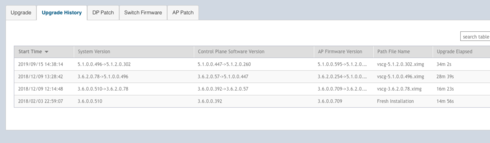
Thanks!
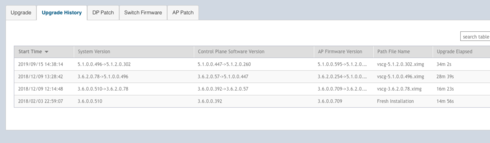
Options
- Mark as New
- Bookmark
- Subscribe
- Mute
- Subscribe to RSS Feed
- Permalink
- Report Inappropriate Content
02-08-2020 08:27 AM
Okay, so now I see where in the APs zones to click more and change AP firmware. Is there a reason why some zones show/allow multiple versions and others only show the current version?
I know in some circumstances, the model of AP might determine which firmware is supported/allowed, but this does not seem to be consistent.
Thanks!
Tim
I know in some circumstances, the model of AP might determine which firmware is supported/allowed, but this does not seem to be consistent.
Thanks!
Tim
Options
- Mark as New
- Bookmark
- Subscribe
- Mute
- Subscribe to RSS Feed
- Permalink
- Report Inappropriate Content
02-09-2020 04:52 PM
Hi Timothy,
Once the SZ\vSZ is upgraded, we need to manually upgrade the AP zone firmware.
We can leave the Zone without upgrading if some AP models are not supported to the target version. Or I believe it might have left like that since everything was working fine and original intention was to upgrade the controller version.
Once the SZ\vSZ is upgraded, we need to manually upgrade the AP zone firmware.
We can leave the Zone without upgrading if some AP models are not supported to the target version. Or I believe it might have left like that since everything was working fine and original intention was to upgrade the controller version.
Labels
-
Access points
1 -
AP Controller Connectivity
2 -
AP Management
6 -
AP migration
1 -
Authentication Server
1 -
cli
1 -
Client Management
1 -
Firmware Upgrade
2 -
Guest Pass
1 -
I live in
1 -
Installation
3 -
IP Multicast
1 -
mounting
1 -
Poe
3 -
Proposed Solution
2 -
R320 SLOW SPEED
1 -
R550
1 -
R610
1 -
R650
2 -
R750
2 -
Ruckus
1 -
Security
1 -
SmartZone
1 -
Solution Proposed
2 -
SSH
1 -
T710
1 -
Unleashed
1 -
User Management
1 -
Wireless Throughput
1 -
WLAN Management
1 -
ZoneDirector
1
- « Previous
- Next »

