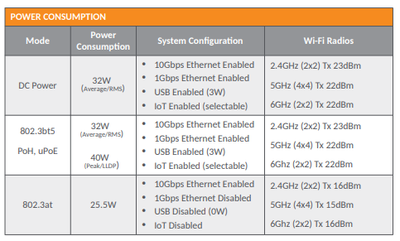- Community
- RUCKUS Technologies
- RUCKUS Lennar Support
- Community Services
- RTF
- RTF Community
- Australia and New Zealand – English
- Brazil – Português
- China – 简体中文
- France – Français
- Germany – Deutsch
- Hong Kong – 繁體中文
- India – English
- Indonesia – bahasa Indonesia
- Italy – Italiano
- Japan – 日本語
- Korea – 한국어
- Latin America – Español (Latinoamérica)
- Middle East & Africa – English
- Netherlands – Nederlands
- Nordics – English
- North America – English
- Poland – polski
- Russia – Русский
- Singapore, Malaysia, and Philippines – English
- Spain – Español
- Taiwan – 繁體中文
- Thailand – ไทย
- Turkey – Türkçe
- United Kingdom – English
- Vietnam – Tiếng Việt
- EOL Products
- RUCKUS Forums
- RUCKUS Technologies
- Access Points
- unable to enable eth port 0 on r770
- Subscribe to RSS Feed
- Mark Topic as New
- Mark Topic as Read
- Float this Topic for Current User
- Bookmark
- Subscribe
- Mute
- Printer Friendly Page
- Mark as New
- Bookmark
- Subscribe
- Mute
- Subscribe to RSS Feed
- Permalink
- Report Inappropriate Content
02-21-2024 06:29 AM
Hi Guys maybe someone can help please,
I am having issues with a new r770 out of the box. First of all the web interface is not enabled and I am having to enable it via command line with "set http enable" user guide just say connect to web interface nothing about enabling it first ????
Secondly I can't get the second ethernet NIC to fuction, via web interface checking the enable box and saving green banner shows setting was saved but, enable check box remains black no tick. So I try via command line, first check status with "get eth 0" states disabled, next " set eth 0" OK is returned, check status once more still disabled.
What is going on ?
Solved! Go to Solution.
- Mark as New
- Bookmark
- Subscribe
- Mute
- Subscribe to RSS Feed
- Permalink
- Report Inappropriate Content
02-21-2024 07:43 PM
Hi @Teudis
I see that the AP is in Solo version so it should not have the http or https disabled.
And for the second ethernet port issue, since you are using the Adapter, the AP will not be able to negotiate with the adapter to set the power input to max, so it will default work in AF mode.
Set the AP to use max power using the below command then you can use the full function of the AP including the second ethernet port.
set power-mode bt
- Mark as New
- Bookmark
- Subscribe
- Mute
- Subscribe to RSS Feed
- Permalink
- Report Inappropriate Content
02-21-2024 08:18 PM
Hi Sanjay,
Thank you very much for that information, I have been pulling my hair out trying to work this out. Who would have thougth that was the case....
"set power-mode bt5" is the only option I have
set power-mode : set power-mode {auto|af|at|bt5}
-- Change 802.3 PoE Operating Mode
The second NIC is now functioning as expected.
- Mark as New
- Bookmark
- Subscribe
- Mute
- Subscribe to RSS Feed
- Permalink
- Report Inappropriate Content
02-21-2024 06:47 AM - edited 02-21-2024 06:48 AM
Hi @Teudis,
Thank you for reaching RUCKUS Networks.
Is the AP R770 in Solo firmware or in Unleashed? Share its version. I can check the behavior on the WebUI access.
On the Eth0 disabled, please could you share the power AP is drawing, CLI command to get info would be "get power-mode".
Is the AP connected to POE switch or POE injector?
As per the datasheet, AP needs to consume power a minimum of 32W to get second Eth port enabled.
Hope this is informative.
Regards,
Vasanth Edward || Snr TSE
RUCKUS Commscope
- Mark as New
- Bookmark
- Subscribe
- Mute
- Subscribe to RSS Feed
- Permalink
- Report Inappropriate Content
02-21-2024 07:03 AM
Hi Vasanth_edward
AP is standalone solo firmware
rkscli: get version
Ruckus R770 Multimedia Hotzone Wireless AP
Version: 122.0.0.0.722
OK
power is
rkscli: get power-mode
PoE Configured Mode : Auto
Power Consumption Status : PoE Injector
USB Status : Disabled
OK
The AP is connected to ruckus POE power injector
Kr
- Mark as New
- Bookmark
- Subscribe
- Mute
- Subscribe to RSS Feed
- Permalink
- Report Inappropriate Content
02-21-2024 07:43 PM
Hi @Teudis
I see that the AP is in Solo version so it should not have the http or https disabled.
And for the second ethernet port issue, since you are using the Adapter, the AP will not be able to negotiate with the adapter to set the power input to max, so it will default work in AF mode.
Set the AP to use max power using the below command then you can use the full function of the AP including the second ethernet port.
set power-mode bt
- Mark as New
- Bookmark
- Subscribe
- Mute
- Subscribe to RSS Feed
- Permalink
- Report Inappropriate Content
02-21-2024 08:18 PM
Hi Sanjay,
Thank you very much for that information, I have been pulling my hair out trying to work this out. Who would have thougth that was the case....
"set power-mode bt5" is the only option I have
set power-mode : set power-mode {auto|af|at|bt5}
-- Change 802.3 PoE Operating Mode
The second NIC is now functioning as expected.
-
Access points
1 -
AP Controller Connectivity
2 -
AP Management
6 -
AP migration
1 -
Authentication Server
1 -
cli
1 -
Client Management
1 -
Firmware Upgrade
2 -
Guest Pass
1 -
I live in
1 -
Installation
3 -
IP Multicast
1 -
mounting
1 -
Poe
3 -
Proposed Solution
2 -
R320 SLOW SPEED
1 -
R550
1 -
R610
1 -
R650
2 -
R750
2 -
Ruckus
1 -
Security
1 -
SmartZone
1 -
Solution Proposed
2 -
SSH
1 -
T710
1 -
Unleashed
1 -
User Management
1 -
Wireless Throughput
1 -
WLAN Management
1 -
ZoneDirector
1
- « Previous
- Next »