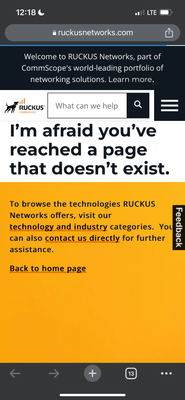- Community
- RUCKUS Technologies
- RUCKUS Lennar Support
- Community Services
- RTF
- RTF Community
- Australia and New Zealand – English
- Brazil – Português
- China – 简体中文
- France – Français
- Germany – Deutsch
- Hong Kong – 繁體中文
- India – English
- Indonesia – bahasa Indonesia
- Italy – Italiano
- Japan – 日本語
- Korea – 한국어
- Latin America – Español (Latinoamérica)
- Middle East & Africa – English
- Netherlands – Nederlands
- Nordics – English
- North America – English
- Poland – polski
- Russia – Русский
- Singapore, Malaysia, and Philippines – English
- Spain – Español
- Taiwan – 繁體中文
- Thailand – ไทย
- Turkey – Türkçe
- United Kingdom – English
- Vietnam – Tiếng Việt
- EOL Products
- RUCKUS Forums
- RUCKUS Technologies
- Access Points
- how to update R510 firmware using a Pc
- Subscribe to RSS Feed
- Mark Topic as New
- Mark Topic as Read
- Float this Topic for Current User
- Bookmark
- Subscribe
- Mute
- Printer Friendly Page
how to update R510 firmware using a Pc
- Mark as New
- Bookmark
- Subscribe
- Mute
- Subscribe to RSS Feed
- Permalink
- Report Inappropriate Content
06-27-2023 10:33 PM
Hello
I have 3 R510 AP's and would like to update them to the newest firmware.
I've watched the tutorial videos, however the URL: unleashed.ruckuswireless.com no longer seems to be an accessible site. I would like to understand what would be the updated solution for this.
Thank you.
- Mark as New
- Bookmark
- Subscribe
- Mute
- Subscribe to RSS Feed
- Permalink
- Report Inappropriate Content
06-27-2023 10:36 PM
Hi @CharlieChiu
You can try accessing the AP using its IP address from the Laptop\PC browser.
Could you please let us know the current firmware of the AP so that we can suggest?
- Mark as New
- Bookmark
- Subscribe
- Mute
- Subscribe to RSS Feed
- Permalink
- Report Inappropriate Content
06-27-2023 11:03 PM
Hello Sanjay,
Thank you for replying. how do i find the current fireware?
My current configuration is : my internet provider modem is connect to my master AP, (1 port) the 2nd port is connect to my PC.
- Mark as New
- Bookmark
- Subscribe
- Mute
- Subscribe to RSS Feed
- Permalink
- Report Inappropriate Content
06-27-2023 11:19 PM
Hi @CharlieChiu
The AP software version can be found from the Master AP CLI or GUI.
You need to find the IP address of the AP. Follow the below steps and see if you can gain access to the AP:
1. Connect to the AP second ether net port or SSID broadcasting from the AP.
2. In the browser type "https://unleashed.ruckuswireless.com
If you are not able to connect;
1. Check the Laptop IP address, I hope it is something in the series of 192.168.x.x.
2. This IP is obtained from the Internet modem.
3. You can login to the Modem and see the IP address provided by the modem, you should find the AP's IP there.
4. So the AP IP should also be in the same range as Laptops, if you are not able to login to the modem, you can try different IPs in the browser (https://192.168.x.x) and see if you can get access to the AP.
- Mark as New
- Bookmark
- Subscribe
- Mute
- Subscribe to RSS Feed
- Permalink
- Report Inappropriate Content
06-28-2023 12:26 AM
Hello Sanjay,
first of all the URL you provided unleashed.ruckuswireless.com
I’d clicked on the link and it say the page does not exist.
are you able to find the URL on your side?
my AP ip is 192.168.0.1
im only able to gain access to it if I go into my IPv4 and change the ip address to 192.168.0.22
and the default gateway to 192.168.0.1
Here is my laptop IP while connect to my internet provider
thank you
-
Access points
1 -
AP Controller Connectivity
2 -
AP Management
6 -
AP migration
1 -
Authentication Server
1 -
cli
1 -
Client Management
1 -
Firmware Upgrade
2 -
Guest Pass
1 -
I live in
1 -
Installation
3 -
IP Multicast
1 -
mounting
1 -
Poe
3 -
Proposed Solution
2 -
R320 SLOW SPEED
1 -
R550
1 -
R610
1 -
R650
2 -
R750
2 -
Ruckus
1 -
Security
1 -
SmartZone
1 -
Solution Proposed
2 -
SSH
1 -
T710
1 -
Unleashed
1 -
User Management
1 -
Wireless Throughput
1 -
WLAN Management
1 -
ZoneDirector
1
- « Previous
- Next »