- Community
- RUCKUS Technologies
- RUCKUS Lennar Support
- Community Services
- RTF
- RTF Community
- Australia and New Zealand – English
- Brazil – Português
- China – 简体中文
- France – Français
- Germany – Deutsch
- Hong Kong – 繁體中文
- India – English
- Indonesia – bahasa Indonesia
- Italy – Italiano
- Japan – 日本語
- Korea – 한국어
- Latin America – Español (Latinoamérica)
- Middle East & Africa – English
- Netherlands – Nederlands
- Nordics – English
- North America – English
- Poland – polski
- Russia – Русский
- Singapore, Malaysia, and Philippines – English
- Spain – Español
- Taiwan – 繁體中文
- Thailand – ไทย
- Turkey – Türkçe
- United Kingdom – English
- Vietnam – Tiếng Việt
- EOL Products
- RUCKUS Forums
- RUCKUS Technologies
- Access Points
- Re: Wrongly configured R320 Ethernet Port
- Subscribe to RSS Feed
- Mark Topic as New
- Mark Topic as Read
- Float this Topic for Current User
- Bookmark
- Subscribe
- Mute
- Printer Friendly Page
- Mark as New
- Bookmark
- Subscribe
- Mute
- Subscribe to RSS Feed
- Permalink
- Report Inappropriate Content
01-20-2022 07:18 PM
I have a R320 that suppose to assign VLAN 99 to its management port.
Instead of configuring its management VLAN under Configuration > Internet, it is now configured under Configuration > Ethernet Ports > VLAN Untag ID.
I am now unable to access the device in any way.
I tried both tagging and untagging VLAN 99 on the switch port it is connected to but to no avail.
Is there anyway I can connect to the said R320 without hard reset to factory default?
Note: I notice there is Recover.Me###### SSID present, can it be utilize to gain access to my R320?
Cheers and thanks for the help
Cheam
Solved! Go to Solution.
- Mark as New
- Bookmark
- Subscribe
- Mute
- Subscribe to RSS Feed
- Permalink
- Report Inappropriate Content
01-21-2022 01:45 PM
Hi Heng,
May I know what what software version is running on this AP?
Yes, you can access recover.me SSID and gain access to the device, but first you have to findout why AP is not accessible.
If you can confirm the AP software version and if it is managed by a controller or not, may be we can find some solution.
Tuning switch port VLAN configuration should also fix this but I am not sure why you are not able to access it.
Do you know if LLDP is enabled on the switch? If yes, try show lldp neighbor details and see what network configuration your AP has.
Syamantak Omer
Sr.Staff TSE | CWNA | CCNA | RCWA | RASZA | RICXI
RUCKUS Networks, CommScope!
Follow me on LinkedIn
- Mark as New
- Bookmark
- Subscribe
- Mute
- Subscribe to RSS Feed
- Permalink
- Report Inappropriate Content
01-24-2022 07:04 PM
Hi have managed to recover access to AP through recover.me SSID.
Thank you for the assistance provided.
- Mark as New
- Bookmark
- Subscribe
- Mute
- Subscribe to RSS Feed
- Permalink
- Report Inappropriate Content
01-21-2022 01:45 PM
Hi Heng,
May I know what what software version is running on this AP?
Yes, you can access recover.me SSID and gain access to the device, but first you have to findout why AP is not accessible.
If you can confirm the AP software version and if it is managed by a controller or not, may be we can find some solution.
Tuning switch port VLAN configuration should also fix this but I am not sure why you are not able to access it.
Do you know if LLDP is enabled on the switch? If yes, try show lldp neighbor details and see what network configuration your AP has.
Syamantak Omer
Sr.Staff TSE | CWNA | CCNA | RCWA | RASZA | RICXI
RUCKUS Networks, CommScope!
Follow me on LinkedIn
- Mark as New
- Bookmark
- Subscribe
- Mute
- Subscribe to RSS Feed
- Permalink
- Report Inappropriate Content
01-24-2022 07:05 PM
heng_wai_cheam
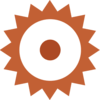
2 Messages
•
82 Points
a few seconds ago
I have managed to recover access to AP through recover.me SSID.
Thank you for the assistance provided.
- Mark as New
- Bookmark
- Subscribe
- Mute
- Subscribe to RSS Feed
- Permalink
- Report Inappropriate Content
01-25-2022 01:41 AM
Glad to know you were able to fix the issue.
Syamantak Omer
Sr.Staff TSE | CWNA | CCNA | RCWA | RASZA | RICXI
RUCKUS Networks, CommScope!
Follow me on LinkedIn
- Mark as New
- Bookmark
- Subscribe
- Mute
- Subscribe to RSS Feed
- Permalink
- Report Inappropriate Content
01-24-2022 07:04 PM
Hi have managed to recover access to AP through recover.me SSID.
Thank you for the assistance provided.
-
Access points
1 -
AP Controller Connectivity
2 -
AP Management
6 -
AP migration
1 -
Authentication Server
1 -
cli
1 -
Client Management
1 -
Firmware Upgrade
2 -
Guest Pass
1 -
I live in
1 -
Installation
3 -
IP Multicast
1 -
mounting
1 -
Poe
3 -
Proposed Solution
2 -
R320 SLOW SPEED
1 -
R550
1 -
R610
1 -
R650
2 -
R750
2 -
Ruckus
1 -
Security
1 -
SmartZone
1 -
Solution Proposed
2 -
SSH
1 -
T710
1 -
Unleashed
1 -
User Management
1 -
Wireless Throughput
1 -
WLAN Management
1 -
ZoneDirector
1
- « Previous
- Next »

