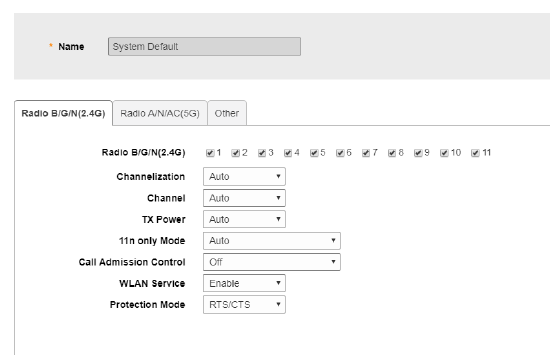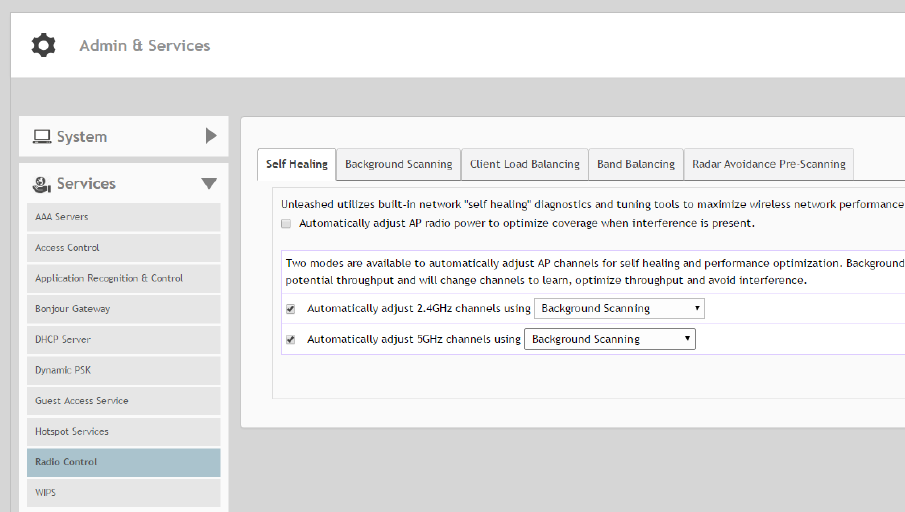- Community
- RUCKUS Technologies
- RUCKUS Lennar Support
- Community Services
- RTF
- RTF Community
- Australia and New Zealand – English
- Brazil – Português
- China – 简体中文
- France – Français
- Germany – Deutsch
- Hong Kong – 繁體中文
- India – English
- Indonesia – bahasa Indonesia
- Italy – Italiano
- Japan – 日本語
- Korea – 한국어
- Latin America – Español (Latinoamérica)
- Middle East & Africa – English
- Netherlands – Nederlands
- Nordics – English
- North America – English
- Poland – polski
- Russia – Русский
- Singapore, Malaysia, and Philippines – English
- Spain – Español
- Taiwan – 繁體中文
- Thailand – ไทย
- Turkey – Türkçe
- United Kingdom – English
- Vietnam – Tiếng Việt
- EOL Products
- RUCKUS Forums
- RUCKUS Technologies
- Access Points
- Wireless Radio Settings on R710 to limit my interf...
- Subscribe to RSS Feed
- Mark Topic as New
- Mark Topic as Read
- Float this Topic for Current User
- Bookmark
- Subscribe
- Mute
- Printer Friendly Page
- Mark as New
- Bookmark
- Subscribe
- Mute
- Subscribe to RSS Feed
- Permalink
- Report Inappropriate Content
03-16-2023 05:28 PM
Hi, I am an inexperienced AP user. have recently purchased a Ruckus R710, which I have successfully integrated in a LAN for my Digital Image Technician equipment on film sets. I use it to control camera settings and other equipment remotely. Works great. But I'd like to make it work in a more refined way that won't interfere with equipment used by other folks in my department on set, like the 1st Assistant Camera, who control focus wirelessly, or the DP, who controls the camera iris remotely.
As I understand it, the Ruckus natively scans the available RF channels to pick the best one at any given moment. I'm afraid this approach would be bad for other devices I think what I need to do is tell the Ruckus to not use certain channels. I found the "Wireless Radio Settings" on the Unleased Dashboard, but I'm unclear on the correct settings for what I'm after.
Is there somewhere to set such a feature in this "Wireless Radio Settings" as described here: https://docs.cloud.ruckuswireless.com/LTE/GUID-5EEBB790-DEB2-40A3-9BFA-466A610775C6.html or is the cloud an additional purchase? And would that cloud purchase allow me to limit the channels used?
Or perhaps I just need to tell the Ruckus not to scan so often, which might limit the number of interference hits for other devices not on my network? mine is set to search every 20 seconds, which seems like a lot, but I don't have any standard by which to ascertain whether it is or not.
ChannelFly sounds awesome, but I don't know that it would suit what I need as on sets, the devices present on other channels will constantly change, so I'm not sure its form of analysis would produce ideal results.
Again, I'm new to this. Though it is ancillary to my job (which is to 'live' adjust the color of digital video) the Ruckus R710 seems like a very powerful tool that I'm beginning to understand how to use it.
Your guidance is appreciated.
Thanks
Solved! Go to Solution.
- Mark as New
- Bookmark
- Subscribe
- Mute
- Subscribe to RSS Feed
- Permalink
- Report Inappropriate Content
03-16-2023 06:16 PM - edited 03-16-2023 06:17 PM
Hi @stephenlatty
If you are looking for the settings as mentioned in the link provided, below are the location in Unleashed:
Channel Selection\Channel Bandwidth\Tx power : Access Points >> Summary >> Edit
Channel Selection Method can be found under : Admin & Services >> Services >> Radio Control >> Self Healing.
On the same page under Background Scanning, you can se the timer for Background scanning interval.
You can set the time for 600 seconds if the deployment site is good and you do not want scan to happen very frequently.
Check out the below link for the userguide and refer page 438 for more information on the Background and Channelfly and their benefits\disadvantages.
https://support.ruckuswireless.com/documents/4320-ruckus-unleashed-200-13-user-guide/download
- Mark as New
- Bookmark
- Subscribe
- Mute
- Subscribe to RSS Feed
- Permalink
- Report Inappropriate Content
03-16-2023 06:16 PM - edited 03-16-2023 06:17 PM
Hi @stephenlatty
If you are looking for the settings as mentioned in the link provided, below are the location in Unleashed:
Channel Selection\Channel Bandwidth\Tx power : Access Points >> Summary >> Edit
Channel Selection Method can be found under : Admin & Services >> Services >> Radio Control >> Self Healing.
On the same page under Background Scanning, you can se the timer for Background scanning interval.
You can set the time for 600 seconds if the deployment site is good and you do not want scan to happen very frequently.
Check out the below link for the userguide and refer page 438 for more information on the Background and Channelfly and their benefits\disadvantages.
https://support.ruckuswireless.com/documents/4320-ruckus-unleashed-200-13-user-guide/download
- Mark as New
- Bookmark
- Subscribe
- Mute
- Subscribe to RSS Feed
- Permalink
- Report Inappropriate Content
03-17-2023 07:15 PM
This really helped. I am not familiar with how the interface works for an AP and this has helped me learn what I needed to know. I made some adjustments, removed the channels from use that the other tools were on, and we had no problems with interference today.
- Mark as New
- Bookmark
- Subscribe
- Mute
- Subscribe to RSS Feed
- Permalink
- Report Inappropriate Content
03-19-2023 09:03 PM
Hi @stephenlatty
I'm glad to hear that the information was helpful. Feel free to let us know if you need any assistance or have any queries.
-
Access points
1 -
AP Controller Connectivity
2 -
AP Management
6 -
AP migration
1 -
Authentication Server
1 -
cli
1 -
Client Management
1 -
Firmware Upgrade
2 -
Guest Pass
1 -
I live in
1 -
Installation
3 -
IP Multicast
1 -
mounting
1 -
Poe
3 -
Proposed Solution
2 -
R320 SLOW SPEED
1 -
R550
1 -
R610
1 -
R650
2 -
R750
2 -
Ruckus
1 -
Security
1 -
SmartZone
1 -
Solution Proposed
2 -
SSH
1 -
T710
1 -
Unleashed
1 -
User Management
1 -
Wireless Throughput
1 -
WLAN Management
1 -
ZoneDirector
1
- « Previous
- Next »