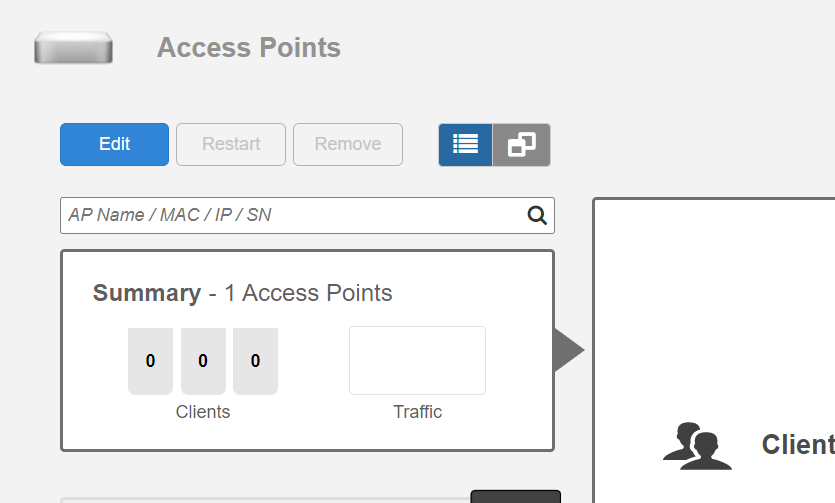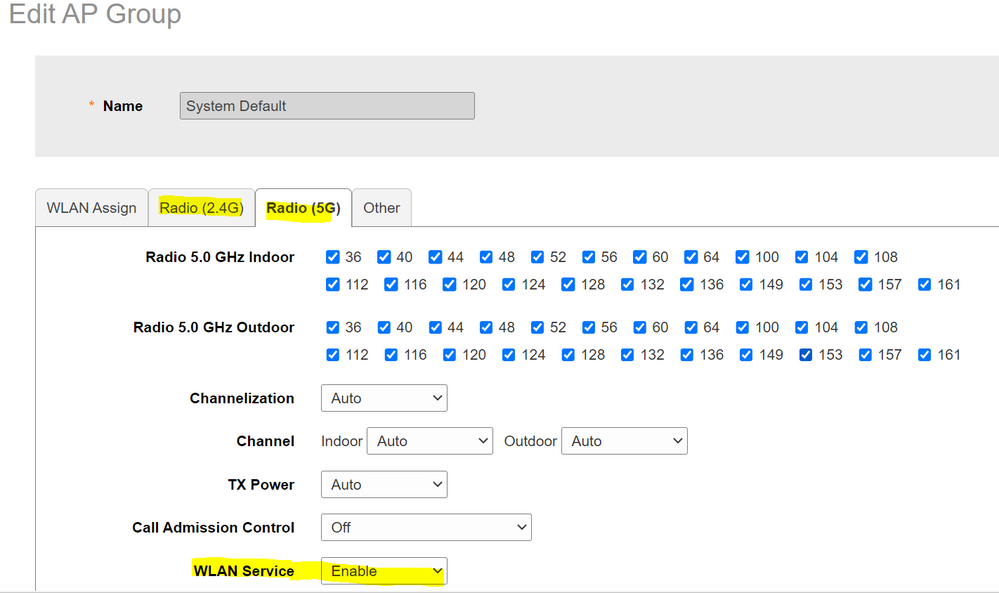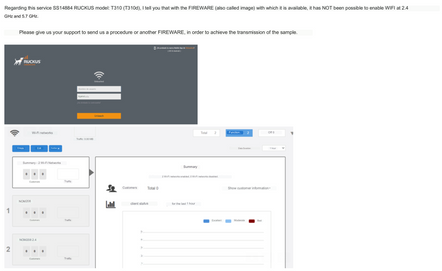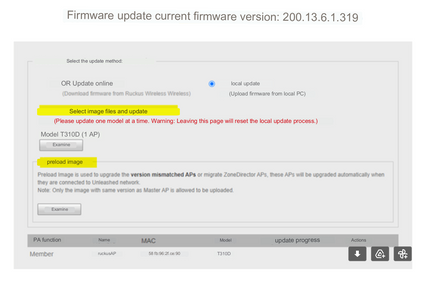- Community
- RUCKUS Technologies
- RUCKUS Lennar Support
- Community Services
- RTF
- RTF Community
- Australia and New Zealand – English
- Brazil – Português
- China – 简体中文
- France – Français
- Germany – Deutsch
- Hong Kong – 繁體中文
- India – English
- Indonesia – bahasa Indonesia
- Italy – Italiano
- Japan – 日本語
- Korea – 한국어
- Latin America – Español (Latinoamérica)
- Middle East & Africa – English
- Netherlands – Nederlands
- Nordics – English
- North America – English
- Poland – polski
- Russia – Русский
- Singapore, Malaysia, and Philippines – English
- Spain – Español
- Taiwan – 繁體中文
- Thailand – ไทย
- Turkey – Türkçe
- United Kingdom – English
- Vietnam – Tiếng Việt
- EOL Products
- RUCKUS Forums
- RUCKUS Technologies
- Access Points
- What is the correct firmware version to enable Wi-...
- Subscribe to RSS Feed
- Mark Topic as New
- Mark Topic as Read
- Float this Topic for Current User
- Bookmark
- Subscribe
- Mute
- Printer Friendly Page
What is the correct firmware version to enable Wi-Fi at 2.4GHz and 5.7GHz on the Ruckus T310d?
- Mark as New
- Bookmark
- Subscribe
- Mute
- Subscribe to RSS Feed
- Permalink
- Report Inappropriate Content
04-11-2023 06:08 PM
Hello,
Currently our Ruckus T310d has firmware version 200.13.6.1.319, but we need to enable Wi-Fi at the 2.4 GHz and 5.7 GHz.
Appreciate your assistance.
Thank you,
Lynne Barker
- Mark as New
- Bookmark
- Subscribe
- Mute
- Subscribe to RSS Feed
- Permalink
- Report Inappropriate Content
04-11-2023 07:26 PM
Hi @LynneB
Are you not getting option on the GUI to enable 2.4 Ghz and 5.7 GHz from the GUI?
Or are you looking on how to enable this?
By default the Wifi radios are enabled, you can verify it under Access Points >> Summary >> Edit >> 5 Ghz >> WLAN Service >>
This is a AP Group settings which will be applied to all the APs connected to it.
- Mark as New
- Bookmark
- Subscribe
- Mute
- Subscribe to RSS Feed
- Permalink
- Report Inappropriate Content
04-12-2023 01:25 PM
Hello Sanjay,
Thank you for responding. I am playing the middleman for this request. I am working to homologate this part, so my company Viasat can ship some Ruckus T310d's into Mexico. Part of the process is to send a sample to Mexico and have them do some test procedures on it, prior to receiving approval.
Thier request is listed below:
Please be informed that NYCE's laboratory is requesting the procedure, steps, or a different firmware to enable Wi-Fi at 2.4 GHz and 5.7 GHz. The laboratory mentioned that they could not enable Wi-Fi due to the current firmware. You will find below the laboratory’s comments:
Would it be best for their testing purposes to update the firmware to most current version? Whcih would that be? And yes I am asking how to enable this.
Thank you,
Lynne
- Mark as New
- Bookmark
- Subscribe
- Mute
- Subscribe to RSS Feed
- Permalink
- Report Inappropriate Content
04-12-2023 08:29 PM
Hi @LynneB
200.13.6.1.319 is the latest version available for now. 200.14 GA is coming up next week. You can upgrade if you want to be in latest version.
From the screen shot you have provided, I only see the Summary Page screen shot.
You have to click on "Edit" and see the options available in the "Radio Settings" like the one I shared.
If you do not see the 5.7 GHz band from summary page, it could be since it is a Global settings.
Then from the "Access Points" tab >>> Select the T310d AP >>> Click on Edit >>> Now click on Radio (5Ghz), you should be able to see the 5.7 band channels available.
-
Access points
1 -
AP Controller Connectivity
2 -
AP Management
6 -
AP migration
1 -
Authentication Server
1 -
cli
1 -
Client Management
1 -
Firmware Upgrade
2 -
Guest Pass
1 -
I live in
1 -
Installation
3 -
IP Multicast
1 -
mounting
1 -
Poe
3 -
Proposed Solution
2 -
R320 SLOW SPEED
1 -
R550
1 -
R610
1 -
R650
2 -
R750
2 -
Ruckus
1 -
Security
1 -
SmartZone
1 -
Solution Proposed
2 -
SSH
1 -
T710
1 -
Unleashed
1 -
User Management
1 -
Wireless Throughput
1 -
WLAN Management
1 -
ZoneDirector
1
- « Previous
- Next »