- Community
- RUCKUS Technologies
- RUCKUS Lennar Support
- Community Services
- RTF
- RTF Community
- Australia and New Zealand – English
- Brazil – Português
- China – 简体中文
- France – Français
- Germany – Deutsch
- Hong Kong – 繁體中文
- India – English
- Indonesia – bahasa Indonesia
- Italy – Italiano
- Japan – 日本語
- Korea – 한국어
- Latin America – Español (Latinoamérica)
- Middle East & Africa – English
- Netherlands – Nederlands
- Nordics – English
- North America – English
- Poland – polski
- Russia – Русский
- Singapore, Malaysia, and Philippines – English
- Spain – Español
- Taiwan – 繁體中文
- Thailand – ไทย
- Turkey – Türkçe
- United Kingdom – English
- Vietnam – Tiếng Việt
- EOL Products
- RUCKUS Forums
- RUCKUS Technologies
- Access Points
- Re: Upgrading single R510 from Unleashed to standa...
- Subscribe to RSS Feed
- Mark Topic as New
- Mark Topic as Read
- Float this Topic for Current User
- Bookmark
- Subscribe
- Mute
- Printer Friendly Page
Upgrading single R510 from Unleashed to standalone issue
- Mark as New
- Bookmark
- Subscribe
- Mute
- Subscribe to RSS Feed
- Permalink
- Report Inappropriate Content
11-22-2021 01:55 AM
Hi Experts,
I have one R510 AP and I want converted to standalone mode, I have reset it and connected via 192.168.0.1 on internet explorer and tried to upgraded from local but for the moment I face with this message and doesn't let me to upgrade from local
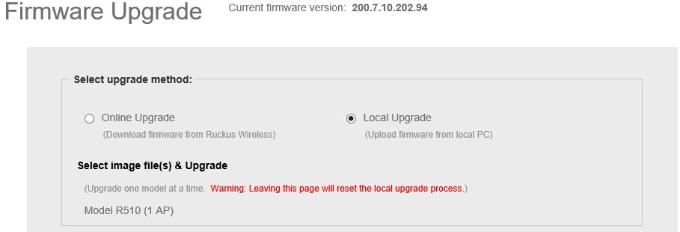
and I have also tried to upgrade online but again I face with this message:
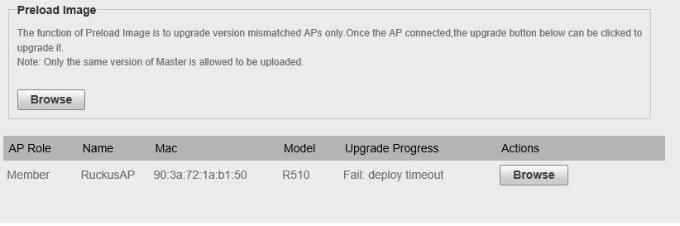
Do you have any ideas or solution?
The AP current firmware is: 200.7.10.202.94
Thank you for sharing your experiences,
Best
Ghasem
- Mark as New
- Bookmark
- Subscribe
- Mute
- Subscribe to RSS Feed
- Permalink
- Report Inappropriate Content
11-22-2021 01:59 AM
Hi Ghasem,
Thanks for contacting Ruckus. You can alternatively upgrade the AP from CLI using TFTP/FTP server.
Below is the KB article URL to refer.
https://support.ruckuswireless.com/articles/000001551
Please let us know if you have any issues with the upgrading.
- Mark as New
- Bookmark
- Subscribe
- Mute
- Subscribe to RSS Feed
- Permalink
- Report Inappropriate Content
11-22-2021 02:34 AM
Thanks for your comment but again I face with this issue:
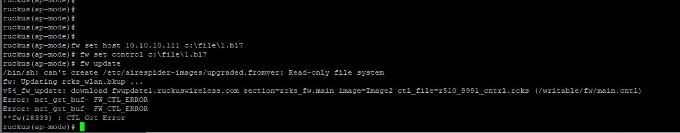
ruckus(ap-mode)fw set host 10.10.10.111 c:\file\1.bl7
ruckus(ap-mode)# fw set control c:\file\1.bl7
ruckus(ap-mode)# fw update
/bin/sh: can't create /etc/airespider-images/upgraded.fromver: Read-only file system
fw: Updating rcks_wlan.bkup ...
v54_fw_update: download fwupdate1.ruckuswireless.com section=rcks_fw.main image=Image2 ctl_file=r510_9991_cntrl.rcks (/writable/fw/main.cntl)
Error: net_get_buf- FW_CTL_ERROR
Error: net_get_buf- FW_CTL_ERROR
**fw(18333) : CTL Get Error
ruckus(ap-mode)#
- Mark as New
- Bookmark
- Subscribe
- Mute
- Subscribe to RSS Feed
- Permalink
- Report Inappropriate Content
11-22-2021 02:48 AM
Hi Ghasem,
Thanks for the response. Please make sure your windows firewall is turned off and also the software image file is in the TFTP/FTP Root directory.
I am seeing some issues with the command as well and also making sure the software image file name is correct. For an example (upgrade via TFTP)
fw set host 10.10.10.10
fw set proto tftp
fw set port 69
fw set control R610_104.1.0.0.298.bl7
fw update
reboot
Please let us know if there are any issues.
- Mark as New
- Bookmark
- Subscribe
- Mute
- Subscribe to RSS Feed
- Permalink
- Report Inappropriate Content
11-22-2021 03:00 AM
Hello again,
after putting the first command I face with this msg:
ruckus(ap-mode)# fw set host 10.10.10.111
/bin/sh: can't create /etc/airespider-images/upgraded.fromver: Read-only file system
OK
ruckus(ap-mode)#
-
Access points
1 -
AP Controller Connectivity
2 -
AP Management
6 -
AP migration
1 -
Authentication Server
1 -
cli
1 -
Client Management
1 -
Firmware Upgrade
2 -
Guest Pass
1 -
I live in
1 -
Installation
3 -
IP Multicast
1 -
mounting
1 -
Poe
3 -
Proposed Solution
2 -
R320 SLOW SPEED
1 -
R550
1 -
R610
1 -
R650
2 -
R750
2 -
Ruckus
1 -
Security
1 -
SmartZone
1 -
Solution Proposed
2 -
SSH
1 -
T710
1 -
Unleashed
1 -
User Management
1 -
Wireless Throughput
1 -
WLAN Management
1 -
ZoneDirector
1
- « Previous
- Next »

