- Community
- RUCKUS Technologies
- RUCKUS Lennar Support
- Community Services
- RTF
- RTF Community
- Australia and New Zealand – English
- Brazil – Português
- China – 简体中文
- France – Français
- Germany – Deutsch
- Hong Kong – 繁體中文
- India – English
- Indonesia – bahasa Indonesia
- Italy – Italiano
- Japan – 日本語
- Korea – 한국어
- Latin America – Español (Latinoamérica)
- Middle East & Africa – English
- Netherlands – Nederlands
- Nordics – English
- North America – English
- Poland – polski
- Russia – Русский
- Singapore, Malaysia, and Philippines – English
- Spain – Español
- Taiwan – 繁體中文
- Thailand – ไทย
- Turkey – Türkçe
- United Kingdom – English
- Vietnam – Tiếng Việt
- EOL Products
- RUCKUS Forums
- RUCKUS Technologies
- Access Points
- Speed Throttling
- Subscribe to RSS Feed
- Mark Topic as New
- Mark Topic as Read
- Float this Topic for Current User
- Bookmark
- Subscribe
- Mute
- Printer Friendly Page
Speed Throttling
- Mark as New
- Bookmark
- Subscribe
- Mute
- Subscribe to RSS Feed
- Permalink
- Report Inappropriate Content
06-05-2018 02:18 AM
- Mark as New
- Bookmark
- Subscribe
- Mute
- Subscribe to RSS Feed
- Permalink
- Report Inappropriate Content
12-14-2024 06:36 PM - edited 12-14-2024 06:39 PM
It could be because your access point is only negotiating 100 Mb link instead of 1000. Sometimes it will only negotiate 100 because of the wiring, some are very picky. I changed mine to cat.5e ( I also went with cat.6 and had problems ) but cat.5 has been great, also that same wire I use for my R750 and I get 300+ Mbps with Starlink
- Mark as New
- Bookmark
- Subscribe
- Mute
- Subscribe to RSS Feed
- Permalink
- Report Inappropriate Content
02-08-2019 09:34 AM
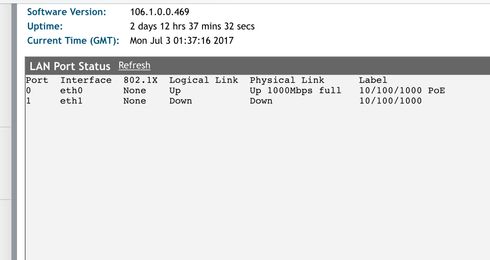
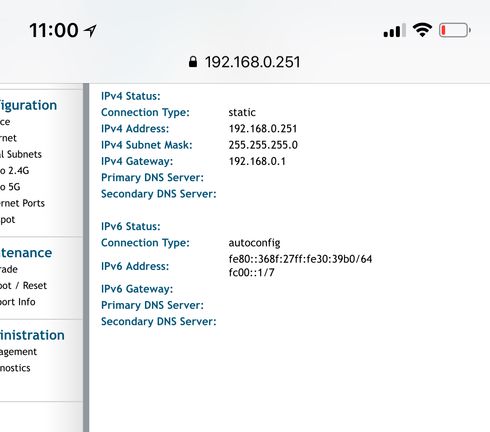
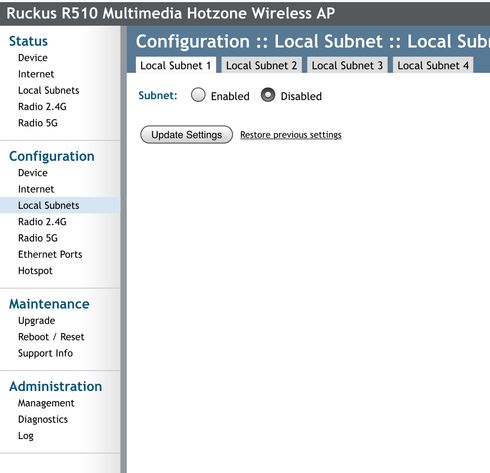
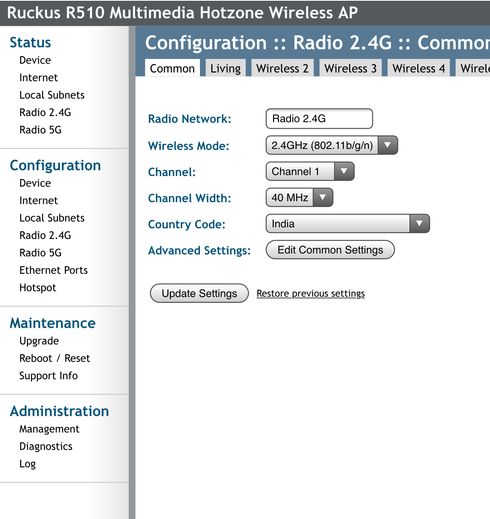
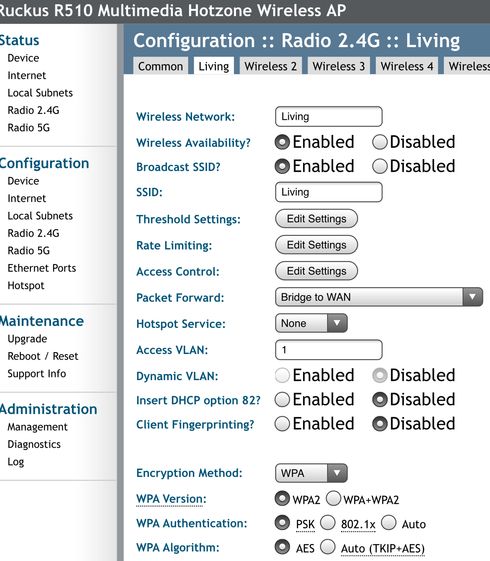
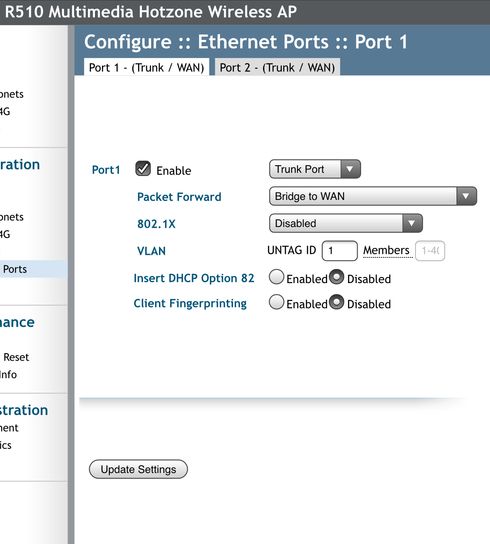
- Mark as New
- Bookmark
- Subscribe
- Mute
- Subscribe to RSS Feed
- Permalink
- Report Inappropriate Content
02-08-2019 09:34 AM
- Mark as New
- Bookmark
- Subscribe
- Mute
- Subscribe to RSS Feed
- Permalink
- Report Inappropriate Content
02-06-2019 02:13 PM
2. As Phil mentioned, you must use WPA2, not WPA -- using WPA makes any AP limited to 802.11g speeds - it's 54MB/s max. WPA is also unsecure.
3. Wi-Fi adapters of your clients may be limiting speed. To know what speed you may expect you must know what kind of adapter your client device has -- whihc band is used, is it 802.11g (54 MB/s max), 802.11n with 1x1 or 2x2 MIMO (150 and 300MB/s), and if 20MHz or 40MHz channels are used (40 MHz channels double 802.11n capacity to 300 and 600MB/s).
4. Taking into account Wi-Fi principles, real throughput is always lower than connection rate, even if you are the only users of WiFi in this neighbourhood (which probably isn't a case). If there are other networks on same channel, you are sharing throughput with them.
5. If you really want get help, provide detailed info about your system and configuration, or, better get somebody knowing Wi-Fi look on your system.
For me 2 and 3 reason seems most realistic in your case, but without more details nobody can help you...
Ruckus APs are great, so if you have low speeds, you have bad client, bad conditions, or wrong configuration. Probably, all 3 in the same time...
Hope it helps,
Regards
- Mark as New
- Bookmark
- Subscribe
- Mute
- Subscribe to RSS Feed
- Permalink
- Report Inappropriate Content
02-07-2019 10:26 PM
-
Access points
1 -
AP Controller Connectivity
2 -
AP Management
6 -
AP migration
1 -
Authentication Server
1 -
cli
1 -
Client Management
1 -
Firmware Upgrade
2 -
Guest Pass
1 -
I live in
1 -
Installation
3 -
IP Multicast
1 -
mounting
1 -
Poe
3 -
Proposed Solution
2 -
R320 SLOW SPEED
1 -
R550
1 -
R610
1 -
R650
2 -
R750
2 -
Ruckus
1 -
Security
1 -
SmartZone
1 -
Solution Proposed
2 -
SSH
1 -
T710
1 -
Unleashed
1 -
User Management
1 -
Wireless Throughput
1 -
WLAN Management
1 -
ZoneDirector
1
- « Previous
- Next »

