This website uses cookies. By clicking Accept, you consent to the use of cookies. Click Here to learn more about how we use cookies.
- Community
- RUCKUS Technologies
- RUCKUS Lennar Support
- Community Services
- RTF
- RTF Community
- Australia and New Zealand – English
- Brazil – Português
- China – 简体中文
- France – Français
- Germany – Deutsch
- Hong Kong – 繁體中文
- India – English
- Indonesia – bahasa Indonesia
- Italy – Italiano
- Japan – 日本語
- Korea – 한국어
- Latin America – Español (Latinoamérica)
- Middle East & Africa – English
- Netherlands – Nederlands
- Nordics – English
- North America – English
- Poland – polski
- Russia – Русский
- Singapore, Malaysia, and Philippines – English
- Spain – Español
- Taiwan – 繁體中文
- Thailand – ไทย
- Turkey – Türkçe
- United Kingdom – English
- EOL Products
Turn on suggestions
Auto-suggest helps you quickly narrow down your search results by suggesting possible matches as you type.
Showing results for
- RUCKUS Forums
- RUCKUS Lennar Support
- RUCKUS Support for Lennar Homes
- Re: Slow Download Speeds R710 Unleashed
Options
- Subscribe to RSS Feed
- Mark Topic as New
- Mark Topic as Read
- Float this Topic for Current User
- Bookmark
- Subscribe
- Mute
- Printer Friendly Page
Slow Download Speeds R710 Unleashed
Options
- Mark as New
- Bookmark
- Subscribe
- Mute
- Subscribe to RSS Feed
- Permalink
- Report Inappropriate Content
08-18-2019 12:10 PM
Strange issue with R710 on latest unleashed firmware. Upload speeds consistently incredible on both laptop and phone but downloads even from 5 ft away never go over 200 but stay consistent through 3 thick walls. Speedflex on android shows 550 up 550 down to AP. Iperf reflects speedtest.net results. Cable shouldn't be the problem as I have plugged my laptop on it and gotten the gigabit fiber speeds I should be getting. I have factory reset it countless times set everything to auto and tried manually setting the bands and channel width, am I missing something? Any help would be appreciated.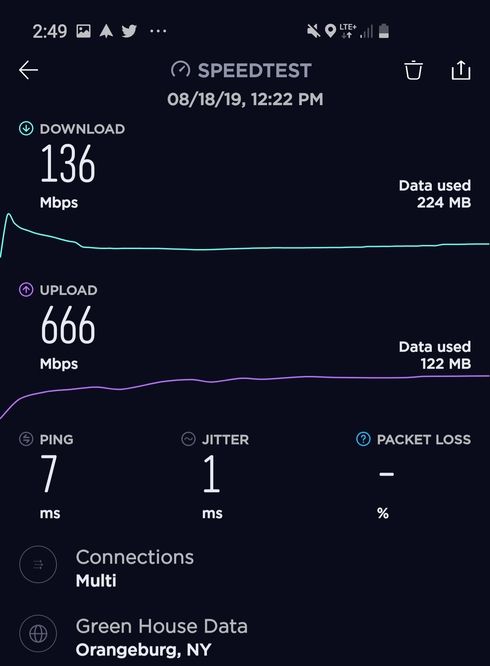
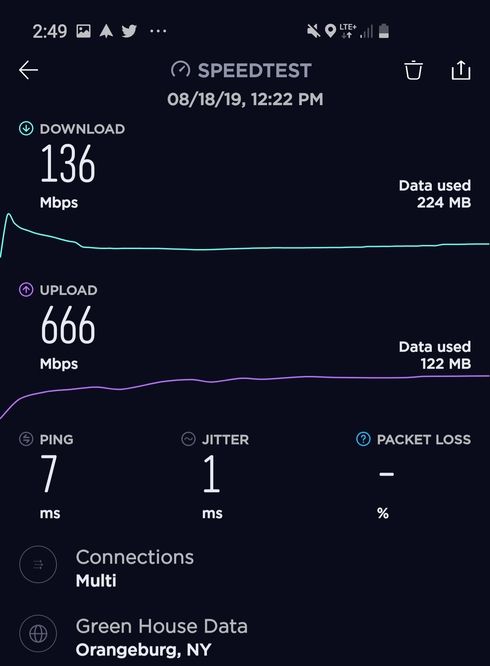
379 REPLIES 379
Options
- Mark as New
- Bookmark
- Subscribe
- Mute
- Subscribe to RSS Feed
- Permalink
- Report Inappropriate Content
05-30-2020 09:31 AM
No, the fix applies to all platforms AP Standalone, Unleashed, ZoneDirector (posted 6 refreshes this week), and SmartZone. It was an issue with WPA2 encryption based WLANs, introduced by a Security Bulletin required change around Christmas. We will "repair" the throughput issue (for all devices) as we update next maintenance releases.
Options
- Mark as New
- Bookmark
- Subscribe
- Mute
- Subscribe to RSS Feed
- Permalink
- Report Inappropriate Content
06-03-2020 12:41 AM
^Are those maintenance releases the new 200.7 and 200.8 unleashed firmware versions released in the last few days? If not, is there an ETA for all devices?
Options
- Mark as New
- Bookmark
- Subscribe
- Mute
- Subscribe to RSS Feed
- Permalink
- Report Inappropriate Content
05-30-2020 04:56 AM
Samsung Note 9 on an R610 with the very latest firmware. It seems to be working well now.

Options
- Mark as New
- Bookmark
- Subscribe
- Mute
- Subscribe to RSS Feed
- Permalink
- Report Inappropriate Content
05-30-2020 08:54 AM
hi Guys
The problem is not better 😞
Ipad Air2 5Ghz Wifi with WPA2.
UNLEASHED firmware 200.8.10.3.243

The problem is not better 😞
Ipad Air2 5Ghz Wifi with WPA2.
UNLEASHED firmware 200.8.10.3.243

Options
- Mark as New
- Bookmark
- Subscribe
- Mute
- Subscribe to RSS Feed
- Permalink
- Report Inappropriate Content
05-30-2020 09:01 AM
Mike, you used the wrong firmware..... please use
200.8.10.3.278
Also try using speedflex on a different AP that you are not connected to... as speedflex is not reliable. Either use speedtest.net if you have the bandwidth or iperf3.
200.8.10.3.278
Also try using speedflex on a different AP that you are not connected to... as speedflex is not reliable. Either use speedtest.net if you have the bandwidth or iperf3.
Labels
-
Access point
2 -
Access points
4 -
Amber System
2 -
console access
1 -
eps
1 -
Green Power
1 -
Heartbeat
1 -
Heartbeat loss recurring
1 -
Help
1 -
Help Needed
2 -
Hi
1 -
i Al
1 -
ICX
2 -
ICX 7150-C12p
4 -
ICX switch
3 -
ICX-7150-C12
2 -
ICX-7150-C12P
1 -
Important Announcement
1 -
Internet Issue
1 -
Ive been
1 -
Lennar
1 -
Lennar Home
2 -
Lennar homes
24 -
Management Port
1 -
New
1 -
No POE
1 -
No power via Ethernet
1 -
password
1 -
Please
1 -
Poe not working
1 -
Proposed Solution
1 -
r510 no power
2 -
REBOOT
1 -
Recovery
1 -
Remote access
1 -
Reset ICX username password
1 -
RMA
2 -
Ruckus
2 -
RUCKUS Self-Help
1 -
RUKUS 7150 c12p
1 -
Setup
1 -
So
1 -
Software Recovery
1 -
SSH
1 -
Switch
1 -
Telnet
1 -
Unleashed
3 -
Unresolved Issue
1 -
Upgrade
2 -
username
1 -
VPN streaming fail proxy not working Amazon prime video
1 -
Wireless
3
- « Previous
- Next »
