This website uses cookies. By clicking Accept, you consent to the use of cookies. Click Here to learn more about how we use cookies.
- Community
- RUCKUS Technologies
- RUCKUS Lennar Support
- Community Services
- RTF
- RTF Community
- Australia and New Zealand – English
- Brazil – Português
- China – 简体中文
- France – Français
- Germany – Deutsch
- Hong Kong – 繁體中文
- India – English
- Indonesia – bahasa Indonesia
- Italy – Italiano
- Japan – 日本語
- Korea – 한국어
- Latin America – Español (Latinoamérica)
- Middle East & Africa – English
- Netherlands – Nederlands
- Nordics – English
- North America – English
- Poland – polski
- Russia – Русский
- Singapore, Malaysia, and Philippines – English
- Spain – Español
- Taiwan – 繁體中文
- Thailand – ไทย
- Turkey – Türkçe
- United Kingdom – English
- Vietnam – Tiếng Việt
- EOL Products
Turn on suggestions
Auto-suggest helps you quickly narrow down your search results by suggesting possible matches as you type.
Showing results for
- RUCKUS Forums
- RUCKUS Technologies
- Access Points
- Re: Ruckus ZoneFlex 7363 Assign other two Ethernet...
Options
- Subscribe to RSS Feed
- Mark Topic as New
- Mark Topic as Read
- Float this Topic for Current User
- Bookmark
- Subscribe
- Mute
- Printer Friendly Page
Ruckus ZoneFlex 7363 Assign other two Ethernet port as a switch
Options
- Mark as New
- Bookmark
- Subscribe
- Mute
- Subscribe to RSS Feed
- Permalink
- Report Inappropriate Content
05-11-2020 12:56 AM
The Port3 connected to Router with DHCP. Wifi is working fine. How do I configure the other two Ethernet ports as a simple switch that can connect to the router on Port3?
I see Trunk Port, Access Port, or General port. just don't know which and the rest of the settings.
I see Trunk Port, Access Port, or General port. just don't know which and the rest of the settings.
5 REPLIES 5
Options
- Mark as New
- Bookmark
- Subscribe
- Mute
- Subscribe to RSS Feed
- Permalink
- Report Inappropriate Content
05-11-2020 04:32 AM
Trunk Port should be fine.
Have you tried it allready?
Thomas
Have you tried it allready?
Thomas
Options
- Mark as New
- Bookmark
- Subscribe
- Mute
- Subscribe to RSS Feed
- Permalink
- Report Inappropriate Content
05-11-2020 11:16 AM
Not sure about these settings:
Packet Forward: Isolated, Bridge to WAN, Local Subnet NAT and Route to WAN, or Bridge to L2TP Tunnel?
802.1x: Disabled
VLAN: UNTAG ID:1
Insert DHCP Option 82: Disabled
Packet Forward: Isolated, Bridge to WAN, Local Subnet NAT and Route to WAN, or Bridge to L2TP Tunnel?
802.1x: Disabled
VLAN: UNTAG ID:1
Insert DHCP Option 82: Disabled
Options
- Mark as New
- Bookmark
- Subscribe
- Mute
- Subscribe to RSS Feed
- Permalink
- Report Inappropriate Content
05-12-2020 06:12 AM
Hi Rick,
By default APs ports works as passthrough ports.
One of the ports will connect to uplink switch/router and other ports you can be used as passthrough ports (just like a bridged switch port).
Please note that connecting multiple interface of the APs to same switch/router may cause loops so avoid that.
If you could share a simple topology which explains what you are trying to achieve will help here.
Regards,
Syamantak Omer
Syamantak Omer
Sr.Staff TSE | CWNA | CCNA | RCWA | RASZA | RICXI
RUCKUS Networks, CommScope!
Follow me on LinkedIn
By default APs ports works as passthrough ports.
One of the ports will connect to uplink switch/router and other ports you can be used as passthrough ports (just like a bridged switch port).
Please note that connecting multiple interface of the APs to same switch/router may cause loops so avoid that.
If you could share a simple topology which explains what you are trying to achieve will help here.
Regards,
Syamantak Omer
Syamantak Omer
Sr.Staff TSE | CWNA | CCNA | RCWA | RASZA | RICXI
RUCKUS Networks, CommScope!
Follow me on LinkedIn
Options
- Mark as New
- Bookmark
- Subscribe
- Mute
- Subscribe to RSS Feed
- Permalink
- Report Inappropriate Content
05-15-2020 02:12 PM
Here is a simple topology image attached. Just want to know the correct settings to make the Port 1 and Port 2 act as a simple switch.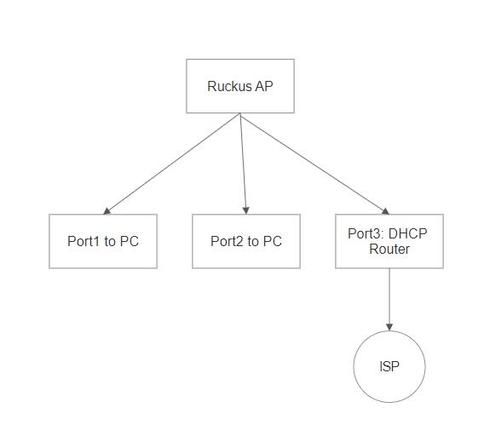
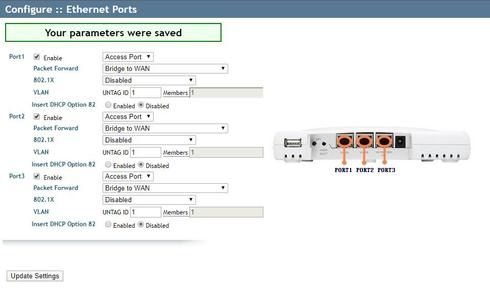
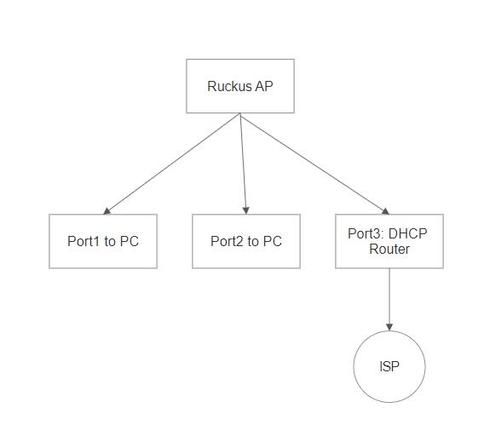
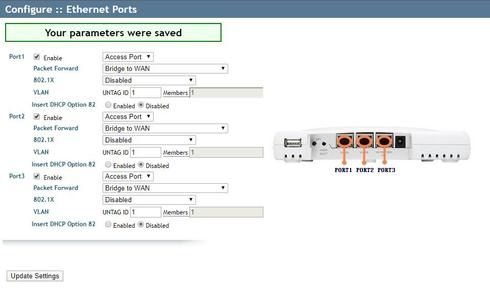
Labels
-
Access points
1 -
AP Controller Connectivity
2 -
AP Management
6 -
AP migration
1 -
Authentication Server
1 -
cli
1 -
Client Management
1 -
Firmware Upgrade
2 -
Guest Pass
1 -
I live in
1 -
Installation
3 -
IP Multicast
1 -
mounting
1 -
Poe
3 -
Proposed Solution
2 -
R320 SLOW SPEED
1 -
R550
1 -
R610
1 -
R650
2 -
R750
2 -
Ruckus
1 -
Security
1 -
SmartZone
1 -
Solution Proposed
2 -
SSH
1 -
T710
1 -
Unleashed
1 -
User Management
1 -
Wireless Throughput
1 -
WLAN Management
1 -
ZoneDirector
1
- « Previous
- Next »

