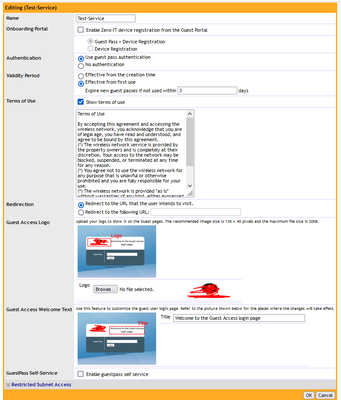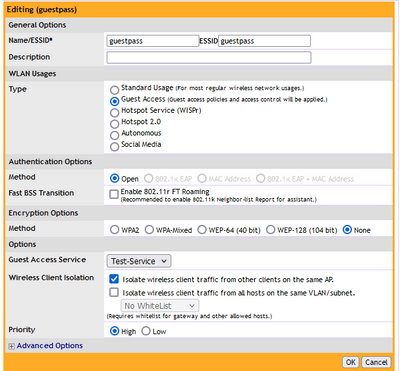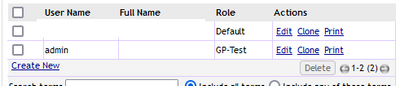- Community
- RUCKUS Technologies
- RUCKUS Lennar Support
- Community Services
- RTF
- RTF Community
- Australia and New Zealand – English
- Brazil – Português
- China – 简体中文
- France – Français
- Germany – Deutsch
- Hong Kong – 繁體中文
- India – English
- Indonesia – bahasa Indonesia
- Italy – Italiano
- Japan – 日本語
- Korea – 한국어
- Latin America – Español (Latinoamérica)
- Middle East & Africa – English
- Netherlands – Nederlands
- Nordics – English
- North America – English
- Poland – polski
- Russia – Русский
- Singapore, Malaysia, and Philippines – English
- Spain – Español
- Taiwan – 繁體中文
- Thailand – ไทย
- Turkey – Türkçe
- United Kingdom – English
- Vietnam – Tiếng Việt
- EOL Products
- RUCKUS Forums
- RUCKUS Technologies
- Access Points
- Ruckus ZD Guest Pass
- Subscribe to RSS Feed
- Mark Topic as New
- Mark Topic as Read
- Float this Topic for Current User
- Bookmark
- Subscribe
- Mute
- Printer Friendly Page
- Mark as New
- Bookmark
- Subscribe
- Mute
- Subscribe to RSS Feed
- Permalink
- Report Inappropriate Content
12-21-2022 07:11 AM - edited 12-21-2022 10:14 PM
Hello,
We have 2 ZD3025, version iz 9.12.3.0 build 61. We would like to configure Guest Pass. As I know I did all configuration, but this service doesn't work.
Guest Access Configuration:
SSID Configuration:
Role Configuration:
User Configuration:
Did I miss anything? Because Guest Pass doesn't work.
Solved! Go to Solution.
- Labels:
-
Guest Pass
- Mark as New
- Bookmark
- Subscribe
- Mute
- Subscribe to RSS Feed
- Permalink
- Report Inappropriate Content
12-22-2022 01:11 AM - edited 12-22-2022 01:11 AM
Hi @asdasdas,
As a next action, we would suggest to upgrade the ZD firmware to 10.2.1. Make sure all APs are supported in latest release. Please navigate to below link for release notes and download image.
If you see same behavior post upgrade, please feel free to open a case with Ruckus Support for further investigation.
https://support.ruckuswireless.com/software/3255-zd3000-10-2-1-0-212-mr1-refresh8-software-release
Regards,
Parik
- Mark as New
- Bookmark
- Subscribe
- Mute
- Subscribe to RSS Feed
- Permalink
- Report Inappropriate Content
12-21-2022 10:14 PM
Still waiting your helps.
- Mark as New
- Bookmark
- Subscribe
- Mute
- Subscribe to RSS Feed
- Permalink
- Report Inappropriate Content
12-21-2022 11:18 PM
Hello @asdasdas,
The configuration looks good. You would need to generate a guest pass, if you haven't done yet. Below is the URL to generate Guest Pass.
https://<ZD_IP>/guestpass
Regards,
Parik
- Mark as New
- Bookmark
- Subscribe
- Mute
- Subscribe to RSS Feed
- Permalink
- Report Inappropriate Content
12-21-2022 11:24 PM
Hello @Parik_MN, thanks for your response.
Yes, I did generate a guest pass, but problem is that the redirection to the web portal doesn't happening where I need to enter the key.
- Mark as New
- Bookmark
- Subscribe
- Mute
- Subscribe to RSS Feed
- Permalink
- Report Inappropriate Content
12-21-2022 11:32 PM
Hello @asdasdas,
I see you have enabled wireless client isolation, could you try disabling that feature once? Also in older version, ZD hands out the splash page to guest users, you would need to allow TCP port 8090/8099/9997/9998 from client subnet to ZD if there are any firewall or router in between.
Regards,
Parik
-
Access points
1 -
AP Controller Connectivity
2 -
AP Management
6 -
AP migration
1 -
Authentication Server
1 -
cli
1 -
Client Management
1 -
Firmware Upgrade
2 -
Guest Pass
1 -
I live in
1 -
Installation
3 -
IP Multicast
1 -
mounting
1 -
Poe
3 -
Proposed Solution
2 -
R320 SLOW SPEED
1 -
R550
1 -
R610
1 -
R650
2 -
R750
2 -
Ruckus
1 -
Security
1 -
SmartZone
1 -
Solution Proposed
2 -
SSH
1 -
T710
1 -
Unleashed
1 -
User Management
1 -
Wireless Throughput
1 -
WLAN Management
1 -
ZoneDirector
1
- « Previous
- Next »