- Community
- RUCKUS Technologies
- RUCKUS Lennar Support
- Community Services
- RTF
- RTF Community
- Australia and New Zealand – English
- Brazil – Português
- China – 简体中文
- France – Français
- Germany – Deutsch
- Hong Kong – 繁體中文
- India – English
- Indonesia – bahasa Indonesia
- Italy – Italiano
- Japan – 日本語
- Korea – 한국어
- Latin America – Español (Latinoamérica)
- Middle East & Africa – English
- Netherlands – Nederlands
- Nordics – English
- North America – English
- Poland – polski
- Russia – Русский
- Singapore, Malaysia, and Philippines – English
- Spain – Español
- Taiwan – 繁體中文
- Thailand – ไทย
- Turkey – Türkçe
- United Kingdom – English
- Vietnam – Tiếng Việt
- EOL Products
- RUCKUS Forums
- RUCKUS Technologies
- Access Points
- Re: Ruckus T310c Unleashed Configuration
- Subscribe to RSS Feed
- Mark Topic as New
- Mark Topic as Read
- Float this Topic for Current User
- Bookmark
- Subscribe
- Mute
- Printer Friendly Page
Ruckus T310c Unleashed Configuration
- Mark as New
- Bookmark
- Subscribe
- Mute
- Subscribe to RSS Feed
- Permalink
- Report Inappropriate Content
03-04-2021 02:50 AM
Hello,
I was trying to configure the Ruckus AP T310c using the webpage http://unleashed.ruckuswireless.com but I cannot access the webpage when I am trying to configure.
Steps:
1 - I have made reset to factory settings the device
2 - Connected to the Ruckus AP through Wireless network (Configure-Me SSID)
3 - Enter the serial number to enter in the Wireless Network.
4 - Tried to access the unleashed.ruckuswireless.com page but can't access.
Am I missing something here or I cannot configure this AP using the Unleashed platform?
Regards,
David
- Mark as New
- Bookmark
- Subscribe
- Mute
- Subscribe to RSS Feed
- Permalink
- Report Inappropriate Content
03-04-2021 02:57 AM
Dear David,
The Unleashed AP can be accessed using its IP, please use any ip scan tool to identify the IP address of that IP and use that IP on the browser and you should be able to access the AP's web interface.
Usually you should get access to that Unleashed AP using that URL, you could use above method alternatively.
Hope it helps!!!
Regards,
Abilash PR.
- Mark as New
- Bookmark
- Subscribe
- Mute
- Subscribe to RSS Feed
- Permalink
- Report Inappropriate Content
03-04-2021 02:57 AM
Hi David,
If Configure-Me SSID is asking for a Pre-Shared Key, then it is not running on Unleashed firmware. It must be on Solo firmware.
Check if you have received an IP address. Assign an IP in 10.154.231.0/24 subnet and try http://10.154.231.125 on HTTP and/or SSH.
Thanks
Karthik.
- Mark as New
- Bookmark
- Subscribe
- Mute
- Subscribe to RSS Feed
- Permalink
- Report Inappropriate Content
03-29-2021 07:39 AM
Hello Karthik,
Thanks for the reply.
I have tried your suggestion but it seems it goes to the Standalone configuration page:
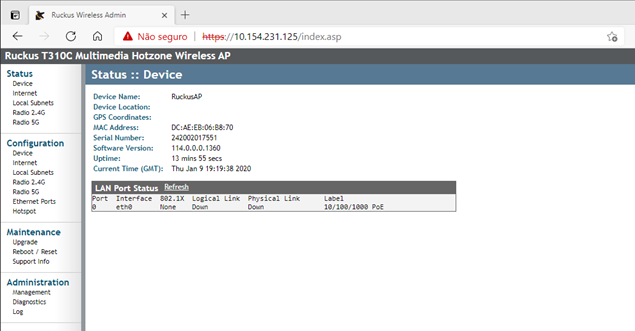
Should I do a firmware upgrade or something like this in order to get the ruckus with the Unleashed software?
- Mark as New
- Bookmark
- Subscribe
- Mute
- Subscribe to RSS Feed
- Permalink
- Report Inappropriate Content
03-31-2021 07:39 PM
Hi David,
Yes. You are right. To use in Unleashed mode, Firmware change is required. Version 114.x is used for solo/controller/cloud deployments. For Unleashed, 200.x series firmware is required.
Thanks
Karthik.
-
Access points
1 -
AP Controller Connectivity
2 -
AP Management
6 -
AP migration
1 -
Authentication Server
1 -
cli
1 -
Client Management
1 -
Firmware Upgrade
2 -
Guest Pass
1 -
I live in
1 -
Installation
3 -
IP Multicast
1 -
mounting
1 -
Poe
3 -
Proposed Solution
2 -
R320 SLOW SPEED
1 -
R550
1 -
R610
1 -
R650
2 -
R750
2 -
Ruckus
1 -
Security
1 -
SmartZone
1 -
Solution Proposed
2 -
SSH
1 -
T710
1 -
Unleashed
1 -
User Management
1 -
Wireless Throughput
1 -
WLAN Management
1 -
ZoneDirector
1
- « Previous
- Next »

