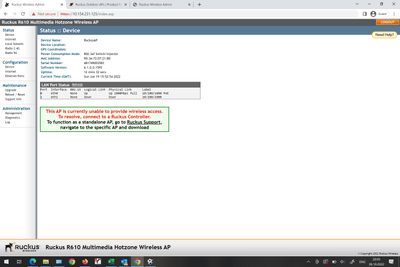- Community
- RUCKUS Technologies
- RUCKUS Lennar Support
- Community Services
- RTF
- RTF Community
- Australia and New Zealand – English
- Brazil – Português
- China – 简体中文
- France – Français
- Germany – Deutsch
- Hong Kong – 繁體中文
- India – English
- Indonesia – bahasa Indonesia
- Italy – Italiano
- Japan – 日本語
- Korea – 한국어
- Latin America – Español (Latinoamérica)
- Middle East & Africa – English
- Netherlands – Nederlands
- Nordics – English
- North America – English
- Poland – polski
- Russia – Русский
- Singapore, Malaysia, and Philippines – English
- Spain – Español
- Taiwan – 繁體中文
- Thailand – ไทย
- Turkey – Türkçe
- United Kingdom – English
- Vietnam – Tiếng Việt
- EOL Products
- RUCKUS Forums
- RUCKUS Technologies
- Access Points
- Ruckus R610
- Subscribe to RSS Feed
- Mark Topic as New
- Mark Topic as Read
- Float this Topic for Current User
- Bookmark
- Subscribe
- Mute
- Printer Friendly Page
- Mark as New
- Bookmark
- Subscribe
- Mute
- Subscribe to RSS Feed
- Permalink
- Report Inappropriate Content
10-26-2022 11:30 AM
Hello everybody.
I reset the AP to factory settings. I cannot connect to it via WiFi at all. After connecting through the LAN, I cannot log in through 192.168.0.1, it says the wrong password. I can enter only 10.154.231.125, but I see the settings as in the photo. What to do, help?
Solved! Go to Solution.
- Labels:
-
R610
- Mark as New
- Bookmark
- Subscribe
- Mute
- Subscribe to RSS Feed
- Permalink
- Report Inappropriate Content
10-26-2022 11:51 AM
Hi Ygo,
AP is running on 6..1.0 code which cannot be used for standalone mode. Is this AP managed by a controller?
If you with to use this AP in standalone mode and configure it, please upgrade the firmware to 114.x code and you will be able to configure the radio settings and create the WLANs.
Syamantak Omer
Sr.Staff TSE | CWNA | CCNA | RCWA | RASZA | RICXI
RUCKUS Networks, CommScope!
Follow me on LinkedIn
- Mark as New
- Bookmark
- Subscribe
- Mute
- Subscribe to RSS Feed
- Permalink
- Report Inappropriate Content
10-27-2022 01:26 AM
Hi @Ygo
I have tested the link above and I am able to download the software. Please check if you have logged in to the site as it is mandatory to be able to download any software or documentation.
The R610 is currently in SmartZone managed mode so it will take configuration only from a SmartZone controller. There are different ways you can use a Ruckus AP.
3/x / 5.x / 6.x - SmartZone Controller Managed APs
200.x - Unleashed Managed APs
110/114/116/x - Standalone APs
As you have a R510 in Unleashed network, you would need to flash the 200.6.10.1.312 firmware for R610 (link shared below) and then connect it to the same network where you have the R510. The R610 AP will then automatically connect with the Unleashed Master. You may then manage all Unleashed APs from the Master AP.
R610 Unleashed firmware download:
https://support.ruckuswireless.com/documents?filter=103#sort=relevancy&f:@source=[Software%20Downloa...
Regards,
Phiravin
- Mark as New
- Bookmark
- Subscribe
- Mute
- Subscribe to RSS Feed
- Permalink
- Report Inappropriate Content
10-26-2022 11:51 AM
Hi Ygo,
AP is running on 6..1.0 code which cannot be used for standalone mode. Is this AP managed by a controller?
If you with to use this AP in standalone mode and configure it, please upgrade the firmware to 114.x code and you will be able to configure the radio settings and create the WLANs.
Syamantak Omer
Sr.Staff TSE | CWNA | CCNA | RCWA | RASZA | RICXI
RUCKUS Networks, CommScope!
Follow me on LinkedIn
- Mark as New
- Bookmark
- Subscribe
- Mute
- Subscribe to RSS Feed
- Permalink
- Report Inappropriate Content
10-27-2022 12:10 AM
HI Syamantak. The firmware to 114.x code for your link download is not possible. I correctly understood that with the factory settings, I can not create a network based on the R610? Will I be able to join a point to an existing network on a R510 with firmware 200.6.10.1.312?
- Mark as New
- Bookmark
- Subscribe
- Mute
- Subscribe to RSS Feed
- Permalink
- Report Inappropriate Content
10-28-2022 07:40 AM
Hi Ygo,
Link is valid but you must login into support site, in order to download.
Try with below link as well but make sure you have valid user on support site for authentication.
Syamantak Omer
Sr.Staff TSE | CWNA | CCNA | RCWA | RASZA | RICXI
RUCKUS Networks, CommScope!
Follow me on LinkedIn
- Mark as New
- Bookmark
- Subscribe
- Mute
- Subscribe to RSS Feed
- Permalink
- Report Inappropriate Content
10-27-2022 01:26 AM
Hi @Ygo
I have tested the link above and I am able to download the software. Please check if you have logged in to the site as it is mandatory to be able to download any software or documentation.
The R610 is currently in SmartZone managed mode so it will take configuration only from a SmartZone controller. There are different ways you can use a Ruckus AP.
3/x / 5.x / 6.x - SmartZone Controller Managed APs
200.x - Unleashed Managed APs
110/114/116/x - Standalone APs
As you have a R510 in Unleashed network, you would need to flash the 200.6.10.1.312 firmware for R610 (link shared below) and then connect it to the same network where you have the R510. The R610 AP will then automatically connect with the Unleashed Master. You may then manage all Unleashed APs from the Master AP.
R610 Unleashed firmware download:
https://support.ruckuswireless.com/documents?filter=103#sort=relevancy&f:@source=[Software%20Downloa...
Regards,
Phiravin
-
Access points
1 -
AP Controller Connectivity
2 -
AP Management
6 -
AP migration
1 -
Authentication Server
1 -
cli
1 -
Client Management
1 -
Firmware Upgrade
2 -
Guest Pass
1 -
I live in
1 -
Installation
3 -
IP Multicast
1 -
mounting
1 -
Poe
3 -
Proposed Solution
2 -
R320 SLOW SPEED
1 -
R550
1 -
R610
1 -
R650
2 -
R750
2 -
Ruckus
1 -
Security
1 -
SmartZone
1 -
Solution Proposed
2 -
SSH
1 -
T710
1 -
Unleashed
1 -
User Management
1 -
Wireless Throughput
1 -
WLAN Management
1 -
ZoneDirector
1
- « Previous
- Next »