This website uses cookies. By clicking Accept, you consent to the use of cookies. Click Here to learn more about how we use cookies.
- Community
- RUCKUS Technologies
- RUCKUS Lennar Support
- Community Services
- RTF
- RTF Community
- Australia and New Zealand – English
- Brazil – Português
- China – 简体中文
- France – Français
- Germany – Deutsch
- Hong Kong – 繁體中文
- India – English
- Indonesia – bahasa Indonesia
- Italy – Italiano
- Japan – 日本語
- Korea – 한국어
- Latin America – Español (Latinoamérica)
- Middle East & Africa – English
- Netherlands – Nederlands
- Nordics – English
- North America – English
- Poland – polski
- Russia – Русский
- Singapore, Malaysia, and Philippines – English
- Spain – Español
- Taiwan – 繁體中文
- Thailand – ไทย
- Turkey – Türkçe
- United Kingdom – English
- Vietnam – Tiếng Việt
- EOL Products
Turn on suggestions
Auto-suggest helps you quickly narrow down your search results by suggesting possible matches as you type.
Showing results for
- RUCKUS Forums
- RUCKUS Technologies
- Access Points
- R510 Hostname
Options
- Subscribe to RSS Feed
- Mark Topic as New
- Mark Topic as Read
- Float this Topic for Current User
- Bookmark
- Subscribe
- Mute
- Printer Friendly Page
R510 Hostname
Options
- Mark as New
- Bookmark
- Subscribe
- Mute
- Subscribe to RSS Feed
- Permalink
- Report Inappropriate Content
01-05-2020 06:54 AM
So a couple of things:
1. I set up a reserved IP for my printer (Epson). Reason being I am getting occasional power glitches so the Ruckus assigns a different IP to the printer. I have configured the printer TCP/IP Port to the Ruckus supplied IP. Unless there is a way in the printer config to fix this...not sure?
2. When I run an IP scan (I use the Angry IP Scanner) on my local network, the Ruckus result is not showing a hostname. I can SSH into the 510, but can't find the command to show or change the hostname?
1. I set up a reserved IP for my printer (Epson). Reason being I am getting occasional power glitches so the Ruckus assigns a different IP to the printer. I have configured the printer TCP/IP Port to the Ruckus supplied IP. Unless there is a way in the printer config to fix this...not sure?
2. When I run an IP scan (I use the Angry IP Scanner) on my local network, the Ruckus result is not showing a hostname. I can SSH into the 510, but can't find the command to show or change the hostname?
13 REPLIES 13
Options
- Mark as New
- Bookmark
- Subscribe
- Mute
- Subscribe to RSS Feed
- Permalink
- Report Inappropriate Content
01-06-2020 06:51 AM
Try to take a closer look and compare if it is Ruckus R510 AP.
If you know the MAC address of the AP, you can easily recognize it in IP scanner results.
Also try accessing https://forums.ruckuswireless.com/ruckuswireless/topics/https//unleashed.ruckuswireless.com from web browser, while your laptop/mobile is connected to same WiFi network as Unleashed.

Syamantak Omer
Sr.Staff TSE | CWNA | CCNA | RCWA | RASZA | RICXI
RUCKUS Networks, CommScope!
Follow me on LinkedIn
If you know the MAC address of the AP, you can easily recognize it in IP scanner results.
Also try accessing https://forums.ruckuswireless.com/ruckuswireless/topics/https//unleashed.ruckuswireless.com from web browser, while your laptop/mobile is connected to same WiFi network as Unleashed.

Syamantak Omer
Sr.Staff TSE | CWNA | CCNA | RCWA | RASZA | RICXI
RUCKUS Networks, CommScope!
Follow me on LinkedIn
Options
- Mark as New
- Bookmark
- Subscribe
- Mute
- Subscribe to RSS Feed
- Permalink
- Report Inappropriate Content
01-06-2020 09:32 AM
So this is on my ceiling: 
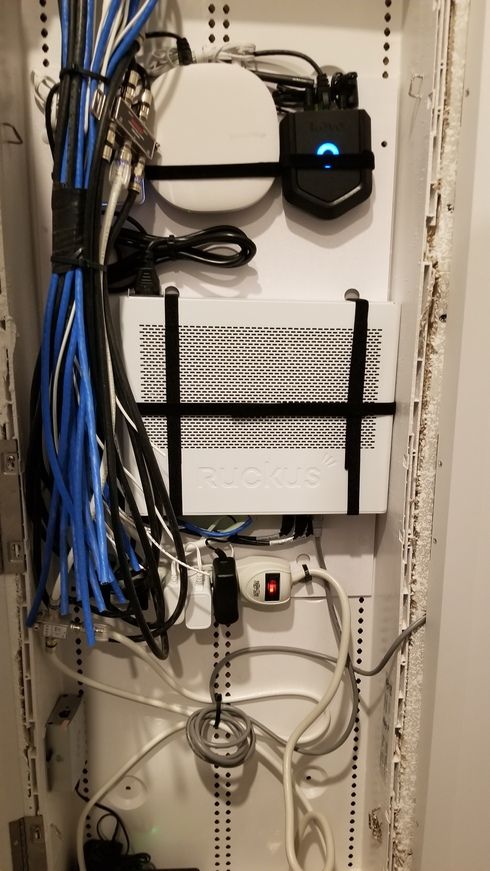
And this is in the network cabinet. What is the Ruckus device?
The above is after I had wall RJ45's connected.

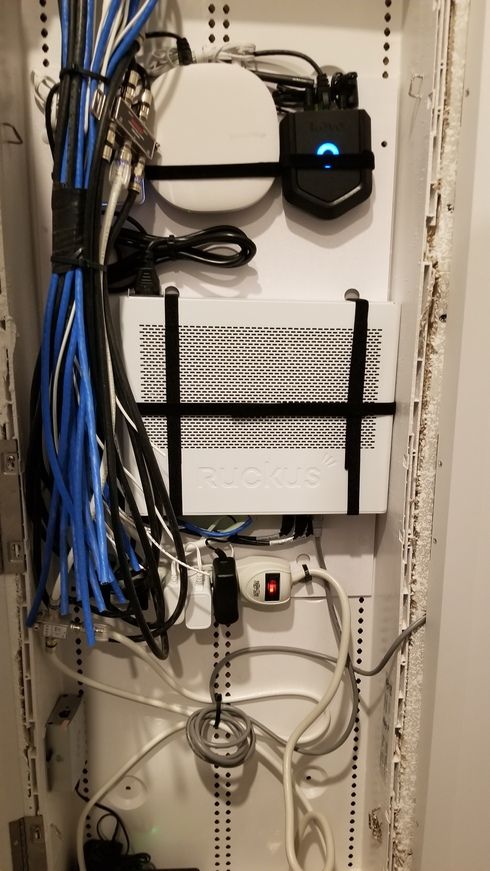
And this is in the network cabinet. What is the Ruckus device?

The above is after I had wall RJ45's connected.
Options
- Mark as New
- Bookmark
- Subscribe
- Mute
- Subscribe to RSS Feed
- Permalink
- Report Inappropriate Content
01-06-2020 10:44 AM
So the ceiling one is Ruckus R510 AP and other white box which has Ruckus writen on it, is Ruckus ICX switch.
Other two devices should be the internet gateway/router and optical fiber termination device or MUX.
I am not 100% sure about the configuration but these kind of installation usually runs DHCP server on router/modem/gateway and switch just provides multiple ethernet out ports and POE power for end devices.
Our Ruckus AP must be connected to Ruckus ICX switch for power and data connection.
So if you are facing issue with DHCP, I will suggest you to check below things.
1- Figureout where is the DHCP server.
2- If DHCP server on ISP router/gateway then engage them for help.
3- If it is configured on Ruckus Unleashed AP then reboot AP will delete the lease, it is intended behaviour.
4- If DHCP server is running on Ruckus ICX switch, you may have to check
the DHCP configuration and lease status before and after rebooting AP.
By the way, you have mentioned that "I set up a reserved IP for my printer (Epson)" so where did you reserved the IP? On which device you did it?
Syamantak Omer
Sr.Staff TSE | CWNA | CCNA | RCWA | RASZA | RICXI
RUCKUS Networks, CommScope!
Follow me on LinkedIn
Other two devices should be the internet gateway/router and optical fiber termination device or MUX.
I am not 100% sure about the configuration but these kind of installation usually runs DHCP server on router/modem/gateway and switch just provides multiple ethernet out ports and POE power for end devices.
Our Ruckus AP must be connected to Ruckus ICX switch for power and data connection.
So if you are facing issue with DHCP, I will suggest you to check below things.
1- Figureout where is the DHCP server.
2- If DHCP server on ISP router/gateway then engage them for help.
3- If it is configured on Ruckus Unleashed AP then reboot AP will delete the lease, it is intended behaviour.
4- If DHCP server is running on Ruckus ICX switch, you may have to check
the DHCP configuration and lease status before and after rebooting AP.
By the way, you have mentioned that "I set up a reserved IP for my printer (Epson)" so where did you reserved the IP? On which device you did it?
Syamantak Omer
Sr.Staff TSE | CWNA | CCNA | RCWA | RASZA | RICXI
RUCKUS Networks, CommScope!
Follow me on LinkedIn
Options
- Mark as New
- Bookmark
- Subscribe
- Mute
- Subscribe to RSS Feed
- Permalink
- Report Inappropriate Content
01-06-2020 01:00 PM
I reserved the IP on the Ruckus AP, so thats where the DHCP is. So if I have a whole house power glitch, I will loose that IP reservation, right?
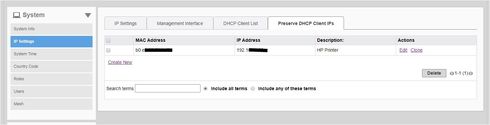
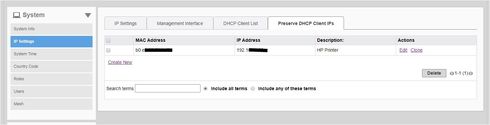
Options
- Mark as New
- Bookmark
- Subscribe
- Mute
- Subscribe to RSS Feed
- Permalink
- Report Inappropriate Content
01-07-2020 04:00 AM
Hi Raymond,
Could you also share the screenshots of the other 3 tabs.
I will try to test in my lab setup for this feature and will get back to you.
Also confirm the Unleashed firmware version.
Syamantak Omer
Sr.Staff TSE | CWNA | CCNA | RCWA | RASZA | RICXI
RUCKUS Networks, CommScope!
Follow me on LinkedIn
Could you also share the screenshots of the other 3 tabs.
I will try to test in my lab setup for this feature and will get back to you.
Also confirm the Unleashed firmware version.
Syamantak Omer
Sr.Staff TSE | CWNA | CCNA | RCWA | RASZA | RICXI
RUCKUS Networks, CommScope!
Follow me on LinkedIn
Labels
-
Access points
1 -
AP Controller Connectivity
2 -
AP Management
6 -
AP migration
1 -
Authentication Server
1 -
cli
1 -
Client Management
1 -
Firmware Upgrade
2 -
Guest Pass
1 -
I live in
1 -
Installation
3 -
IP Multicast
1 -
mounting
1 -
Poe
3 -
Proposed Solution
2 -
R320 SLOW SPEED
1 -
R550
1 -
R610
1 -
R650
2 -
R750
2 -
Ruckus
1 -
Security
1 -
SmartZone
1 -
Solution Proposed
2 -
SSH
1 -
T710
1 -
Unleashed
1 -
User Management
1 -
Wireless Throughput
1 -
WLAN Management
1 -
ZoneDirector
1
- « Previous
- Next »

