This website uses cookies. By clicking Accept, you consent to the use of cookies. Click Here to learn more about how we use cookies.
- Community
- RUCKUS Technologies
- RUCKUS Lennar Support
- Community Services
- RTF
- RTF Community
- Australia and New Zealand – English
- Brazil – Português
- China – 简体中文
- France – Français
- Germany – Deutsch
- Hong Kong – 繁體中文
- India – English
- Indonesia – bahasa Indonesia
- Italy – Italiano
- Japan – 日本語
- Korea – 한국어
- Latin America – Español (Latinoamérica)
- Middle East & Africa – English
- Netherlands – Nederlands
- Nordics – English
- North America – English
- Poland – polski
- Russia – Русский
- Singapore, Malaysia, and Philippines – English
- Spain – Español
- Taiwan – 繁體中文
- Thailand – ไทย
- Turkey – Türkçe
- United Kingdom – English
- Vietnam – Tiếng Việt
- EOL Products
Turn on suggestions
Auto-suggest helps you quickly narrow down your search results by suggesting possible matches as you type.
Showing results for
- RUCKUS Forums
- RUCKUS Technologies
- Access Points
- Re: R500 Large Ping & unstable path to client
Options
- Subscribe to RSS Feed
- Mark Topic as New
- Mark Topic as Read
- Float this Topic for Current User
- Bookmark
- Subscribe
- Mute
- Printer Friendly Page
R500 Large Ping & unstable path to client
Options
- Mark as New
- Bookmark
- Subscribe
- Mute
- Subscribe to RSS Feed
- Permalink
- Report Inappropriate Content
09-06-2020 09:21 PM
Am seeing massive "ping delays & drops to clients under R500 AP.. .sometimes.
Basically the APs' operate in a very polluted hostile environment.
Client is windows ,traffic is next to nothing.
172.20.1.121
802.11b/g/n
-66 dBm
46 dB
Excellent
ping to the AP
ping 172.20.0.6
PING 172.20.0.6 (172.20.0.6): 56 data bytes
64 bytes from 172.20.0.6: icmp_seq=0 ttl=63 time=6.982 ms
64 bytes from 172.20.0.6: icmp_seq=1 ttl=63 time=6.812 ms
64 bytes from 172.20.0.6: icmp_seq=2 ttl=63 time=6.685 ms
64 bytes from 172.20.0.6: icmp_seq=3 ttl=63 time=6.707 ms
ping to the client
64 bytes from 172.20.1.63: icmp_seq=967 ttl=63 time=108.552 ms
Request timeout for icmp_seq 968
Request timeout for icmp_seq 969
Request timeout for icmp_seq 970
64 bytes from 172.20.1.63: icmp_seq=969 ttl=63 time=2324.465 ms
64 bytes from 172.20.1.63: icmp_seq=970 ttl=63 time=1399.448 ms
64 bytes from 172.20.1.63: icmp_seq=971 ttl=63 time=395.006 ms
64 bytes from 172.20.1.63: icmp_seq=972 ttl=63 time=528.905 ms
64 bytes from 172.20.1.63: icmp_seq=973 ttl=63 time=212.009 ms
64 bytes from 172.20.1.63: icmp_seq=974 ttl=63 time=757.311 ms
64 bytes from 172.20.1.63: icmp_seq=975 ttl=63 time=276.469 ms
64 bytes from 172.20.1.63: icmp_seq=976 ttl=63 time=1269.509 ms
64 bytes from 172.20.1.63: icmp_seq=977 ttl=63 time=267.469 ms
64 bytes from 172.20.1.63: icmp_seq=978 ttl=63 time=1972.205 ms
64 bytes from 172.20.1.63: icmp_seq=979 ttl=63 time=970.159 ms
64 bytes from 172.20.1.63: icmp_seq=980 ttl=63 time=55.247 ms
64 bytes from 172.20.1.63: icmp_seq=981 ttl=63 time=394.299 ms
64 bytes from 172.20.1.63: icmp_seq=982 ttl=63 time=617.992 ms
64 bytes from 172.20.1.63: icmp_seq=983 ttl=63 time=536.143 ms
64 bytes from 172.20.1.63: icmp_seq=984 ttl=63 time=48.595 ms
64 bytes from 172.20.1.63: icmp_seq=985 ttl=63 time=1613.516 ms
My main issue is why it is classed as "excellent"?
is there any way to get counters on resends/drops, that sort of thing?
packet loss?
Basically the APs' operate in a very polluted hostile environment.
Client is windows ,traffic is next to nothing.
172.20.1.121
802.11b/g/n
-66 dBm
46 dB
Excellent
ping to the AP
ping 172.20.0.6
PING 172.20.0.6 (172.20.0.6): 56 data bytes
64 bytes from 172.20.0.6: icmp_seq=0 ttl=63 time=6.982 ms
64 bytes from 172.20.0.6: icmp_seq=1 ttl=63 time=6.812 ms
64 bytes from 172.20.0.6: icmp_seq=2 ttl=63 time=6.685 ms
64 bytes from 172.20.0.6: icmp_seq=3 ttl=63 time=6.707 ms
ping to the client
64 bytes from 172.20.1.63: icmp_seq=967 ttl=63 time=108.552 ms
Request timeout for icmp_seq 968
Request timeout for icmp_seq 969
Request timeout for icmp_seq 970
64 bytes from 172.20.1.63: icmp_seq=969 ttl=63 time=2324.465 ms
64 bytes from 172.20.1.63: icmp_seq=970 ttl=63 time=1399.448 ms
64 bytes from 172.20.1.63: icmp_seq=971 ttl=63 time=395.006 ms
64 bytes from 172.20.1.63: icmp_seq=972 ttl=63 time=528.905 ms
64 bytes from 172.20.1.63: icmp_seq=973 ttl=63 time=212.009 ms
64 bytes from 172.20.1.63: icmp_seq=974 ttl=63 time=757.311 ms
64 bytes from 172.20.1.63: icmp_seq=975 ttl=63 time=276.469 ms
64 bytes from 172.20.1.63: icmp_seq=976 ttl=63 time=1269.509 ms
64 bytes from 172.20.1.63: icmp_seq=977 ttl=63 time=267.469 ms
64 bytes from 172.20.1.63: icmp_seq=978 ttl=63 time=1972.205 ms
64 bytes from 172.20.1.63: icmp_seq=979 ttl=63 time=970.159 ms
64 bytes from 172.20.1.63: icmp_seq=980 ttl=63 time=55.247 ms
64 bytes from 172.20.1.63: icmp_seq=981 ttl=63 time=394.299 ms
64 bytes from 172.20.1.63: icmp_seq=982 ttl=63 time=617.992 ms
64 bytes from 172.20.1.63: icmp_seq=983 ttl=63 time=536.143 ms
64 bytes from 172.20.1.63: icmp_seq=984 ttl=63 time=48.595 ms
64 bytes from 172.20.1.63: icmp_seq=985 ttl=63 time=1613.516 ms
My main issue is why it is classed as "excellent"?
is there any way to get counters on resends/drops, that sort of thing?
packet loss?
4 REPLIES 4
Options
- Mark as New
- Bookmark
- Subscribe
- Mute
- Subscribe to RSS Feed
- Permalink
- Report Inappropriate Content
09-07-2020 10:57 AM
Hi Caveman,
It is classified as per the signal strength of the connected client, but not the send/receive/drops frames.
Regards,
Syamantak Omer
Syamantak Omer
Sr.Staff TSE | CWNA | CCNA | RCWA | RASZA | RICXI
RUCKUS Networks, CommScope!
Follow me on LinkedIn
It is classified as per the signal strength of the connected client, but not the send/receive/drops frames.
Regards,
Syamantak Omer
Syamantak Omer
Sr.Staff TSE | CWNA | CCNA | RCWA | RASZA | RICXI
RUCKUS Networks, CommScope!
Follow me on LinkedIn
Options
- Mark as New
- Bookmark
- Subscribe
- Mute
- Subscribe to RSS Feed
- Permalink
- Report Inappropriate Content
09-07-2020 06:08 PM
how can i get this information,
because i'm also seeing this following stupidity as well, something i documented previously, but it was never this bad...
A totally STATIC computer in an EMPTY office, with no partitioning or staff or anything moving about after hours.....
Not even any security staff......
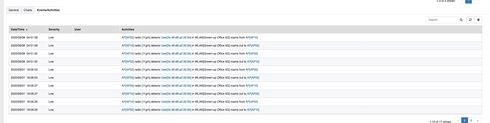 s
s
because i'm also seeing this following stupidity as well, something i documented previously, but it was never this bad...
A totally STATIC computer in an EMPTY office, with no partitioning or staff or anything moving about after hours.....
Not even any security staff......
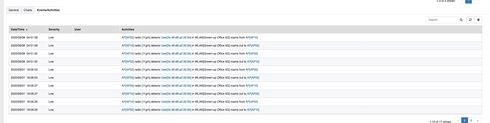 s
sOptions
- Mark as New
- Bookmark
- Subscribe
- Mute
- Subscribe to RSS Feed
- Permalink
- Report Inappropriate Content
09-08-2020 05:43 AM
If overlapping between the APs is very high, sometimes client may get confused and unable to decide which AP is best, thus frequently roams between nearest APs.
Please note that roaming is totally a client UE decision and its driver configuration.
You can remediate this by changing BSS minrate to 12Mbps in WLAN setting and see if it fixes the issue.
Also it is worth checking if this system has a USB 3.0 device connected to it, because client is connected on 2.4 G radio and USB 3.0 devices cause interference on 2.4 G radio.
Regards,
Syamantak Omer
Syamantak Omer
Sr.Staff TSE | CWNA | CCNA | RCWA | RASZA | RICXI
RUCKUS Networks, CommScope!
Follow me on LinkedIn
Please note that roaming is totally a client UE decision and its driver configuration.
You can remediate this by changing BSS minrate to 12Mbps in WLAN setting and see if it fixes the issue.
Also it is worth checking if this system has a USB 3.0 device connected to it, because client is connected on 2.4 G radio and USB 3.0 devices cause interference on 2.4 G radio.
Regards,
Syamantak Omer
Syamantak Omer
Sr.Staff TSE | CWNA | CCNA | RCWA | RASZA | RICXI
RUCKUS Networks, CommScope!
Follow me on LinkedIn
Options
- Mark as New
- Bookmark
- Subscribe
- Mute
- Subscribe to RSS Feed
- Permalink
- Report Inappropriate Content
09-08-2020 05:59 PM
I would say not, it is the AP to decide IF it accepts a client on a new AP, that is hopefully WHY you have a controller.....
It should still up to the AP to tell the client to get lost , if it considers there is no gain in changing AP ESP.... as the AP can be set for a client limit....
It should still up to the AP to tell the client to get lost , if it considers there is no gain in changing AP ESP.... as the AP can be set for a client limit....
Labels
-
Access points
1 -
AP Controller Connectivity
2 -
AP Management
6 -
AP migration
1 -
Authentication Server
1 -
cli
1 -
Client Management
1 -
Firmware Upgrade
2 -
Guest Pass
1 -
I live in
1 -
Installation
3 -
IP Multicast
1 -
mounting
1 -
Poe
3 -
Proposed Solution
2 -
R320 SLOW SPEED
1 -
R550
1 -
R610
1 -
R650
2 -
R750
2 -
Ruckus
1 -
Security
1 -
SmartZone
1 -
Solution Proposed
2 -
SSH
1 -
T710
1 -
Unleashed
1 -
User Management
1 -
Wireless Throughput
1 -
WLAN Management
1 -
ZoneDirector
1
- « Previous
- Next »

