This website uses cookies. By clicking Accept, you consent to the use of cookies. Click Here to learn more about how we use cookies.
- Community
- RUCKUS Technologies
- RUCKUS Lennar Support
- Community Services
- RTF
- RTF Community
- Australia and New Zealand – English
- Brazil – Português
- China – 简体中文
- France – Français
- Germany – Deutsch
- Hong Kong – 繁體中文
- India – English
- Indonesia – bahasa Indonesia
- Italy – Italiano
- Japan – 日本語
- Korea – 한국어
- Latin America – Español (Latinoamérica)
- Middle East & Africa – English
- Netherlands – Nederlands
- Nordics – English
- North America – English
- Poland – polski
- Russia – Русский
- Singapore, Malaysia, and Philippines – English
- Spain – Español
- Taiwan – 繁體中文
- Thailand – ไทย
- Turkey – Türkçe
- United Kingdom – English
- Vietnam – Tiếng Việt
- EOL Products
Turn on suggestions
Auto-suggest helps you quickly narrow down your search results by suggesting possible matches as you type.
Showing results for
- RUCKUS Forums
- RUCKUS Technologies
- Access Points
- How to monitor usage levels on a ZD 1106?
Options
- Subscribe to RSS Feed
- Mark Topic as New
- Mark Topic as Read
- Float this Topic for Current User
- Bookmark
- Subscribe
- Mute
- Printer Friendly Page
How to monitor usage levels on a ZD 1106?
Options
- Mark as New
- Bookmark
- Subscribe
- Mute
- Subscribe to RSS Feed
- Permalink
- Report Inappropriate Content
08-15-2017 12:52 PM
We are maxing out our internet bandwidth on a semi-regular basis, and are looking for a good way to research how. Is there a simple way to see which clients on our wifi are utilizing the most bandwidth, beyond looking individually at history for each and then recording and comparing? We've clicked around some looking for answers, but our knowledge of the ZoneDirector back end is by no means comprehensive, so it's entirely possible we're missing something simple.
2 REPLIES 2
Options
- Mark as New
- Bookmark
- Subscribe
- Mute
- Subscribe to RSS Feed
- Permalink
- Report Inappropriate Content
08-16-2017 10:02 AM
It's a question of how many Wired and Wireless clients' traffic passes thru your ISP WAN link.
Typcially, companies add wireless access to an existing wired network infrastructure, and the
WAN uplink is often the biggest bottleneck.
LAN switches at GigE, funneling in the Distribution System switches in your backbone, are only
adding Wireless client traffic where you have your APs (unless you tunnel all WLANs back to
your ZD in a data center/central office). Do you know how utilized your ISP WAN link was with
only Wired traffic, before you added Wireless?
To your question however, I honestly don't know how to find most bandwidth using clients on ZD,
or if FlexMaster reports (which collect 30 days of info from monitored ZDs) have this report either?
Typcially, companies add wireless access to an existing wired network infrastructure, and the
WAN uplink is often the biggest bottleneck.
LAN switches at GigE, funneling in the Distribution System switches in your backbone, are only
adding Wireless client traffic where you have your APs (unless you tunnel all WLANs back to
your ZD in a data center/central office). Do you know how utilized your ISP WAN link was with
only Wired traffic, before you added Wireless?
To your question however, I honestly don't know how to find most bandwidth using clients on ZD,
or if FlexMaster reports (which collect 30 days of info from monitored ZDs) have this report either?
Options
- Mark as New
- Bookmark
- Subscribe
- Mute
- Subscribe to RSS Feed
- Permalink
- Report Inappropriate Content
08-17-2017 04:20 AM
Michael is correct there is no specific client history usage. You cannot drill down to find that one (?) client using too much bandwidth.
Depending on APs/ZD/firmware level there are stats that show breakdowns by application usage rather than client over specified periods.
Most of the general stats are near real time so you have to be viewing ZD dashboard to get an idea of what is going on, not ideal.
Dashboard widget that might at least give you somewhere to start:
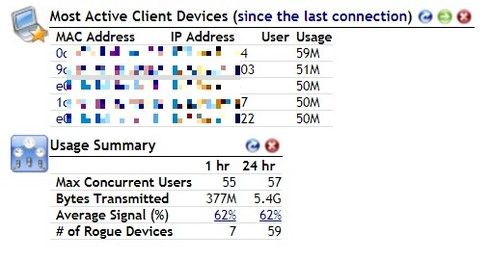
[School and it's Summer holiday hence low client count - for those who query these things]
The AP stats will show you throughput numbers for the AP and it's connected clients so you can at least narrow it down a little.
There are settings that let you throttle the clients bandwidth per SSID. So for instance you could throttle "guest" and keep "staff" at unchanged if you have your wifi split into meaningful SSIDs. If it really is just a few problematic clients they would be penalised and others hardly notice. Again not ideal.
Might (if lucky) get someone complaining they sufddenly had a "slow" link.
It wouldn't take many clients watching 720p youtube to max out a 100mbps internet link.
Without details of your environment it's difficult to be helpful.
Depending on APs/ZD/firmware level there are stats that show breakdowns by application usage rather than client over specified periods.
Most of the general stats are near real time so you have to be viewing ZD dashboard to get an idea of what is going on, not ideal.
Dashboard widget that might at least give you somewhere to start:
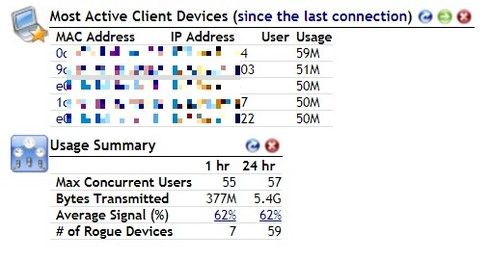
[School and it's Summer holiday hence low client count - for those who query these things]
The AP stats will show you throughput numbers for the AP and it's connected clients so you can at least narrow it down a little.
There are settings that let you throttle the clients bandwidth per SSID. So for instance you could throttle "guest" and keep "staff" at unchanged if you have your wifi split into meaningful SSIDs. If it really is just a few problematic clients they would be penalised and others hardly notice. Again not ideal.
Might (if lucky) get someone complaining they sufddenly had a "slow" link.
It wouldn't take many clients watching 720p youtube to max out a 100mbps internet link.
Without details of your environment it's difficult to be helpful.
Labels
-
Access points
1 -
AP Controller Connectivity
2 -
AP Management
6 -
AP migration
1 -
Authentication Server
1 -
cli
1 -
Client Management
1 -
Firmware Upgrade
2 -
Guest Pass
1 -
I live in
1 -
Installation
3 -
IP Multicast
1 -
mounting
1 -
Poe
3 -
Proposed Solution
2 -
R320 SLOW SPEED
1 -
R550
1 -
R610
1 -
R650
2 -
R750
2 -
Ruckus
1 -
Security
1 -
SmartZone
1 -
Solution Proposed
2 -
SSH
1 -
T710
1 -
Unleashed
1 -
User Management
1 -
Wireless Throughput
1 -
WLAN Management
1 -
ZoneDirector
1
- « Previous
- Next »

