This website uses cookies. By clicking Accept, you consent to the use of cookies. Click Here to learn more about how we use cookies.
- Community
- RUCKUS Technologies
- RUCKUS Lennar Support
- Community Services
- RTF
- RTF Community
- Australia and New Zealand – English
- Brazil – Português
- China – 简体中文
- France – Français
- Germany – Deutsch
- Hong Kong – 繁體中文
- India – English
- Indonesia – bahasa Indonesia
- Italy – Italiano
- Japan – 日本語
- Korea – 한국어
- Latin America – Español (Latinoamérica)
- Middle East & Africa – English
- Netherlands – Nederlands
- Nordics – English
- North America – English
- Poland – polski
- Russia – Русский
- Singapore, Malaysia, and Philippines – English
- Spain – Español
- Taiwan – 繁體中文
- Thailand – ไทย
- Turkey – Türkçe
- United Kingdom – English
- Vietnam – Tiếng Việt
- EOL Products
Turn on suggestions
Auto-suggest helps you quickly narrow down your search results by suggesting possible matches as you type.
Showing results for
- RUCKUS Forums
- RUCKUS Technologies
- Access Points
- Re: Apple device's WiFi problems (unstable)
Options
- Subscribe to RSS Feed
- Mark Topic as New
- Mark Topic as Read
- Float this Topic for Current User
- Bookmark
- Subscribe
- Mute
- Printer Friendly Page
Apple device's WiFi problems (unstable)
Options
- Mark as New
- Bookmark
- Subscribe
- Mute
- Subscribe to RSS Feed
- Permalink
- Report Inappropriate Content
05-07-2015 01:48 AM
Hello,
We got around 375 clients on our 40 APs (R700) where there are 47 Mac's (Pro and Air) & 67 iOS Devices who are having huge wifi problems. The wifi is instable, they can find the SSID but when they connect they are connected for like 5 minutes, then they disconnect and dont reconnect. Windows users also have some problems but not that huge in comparison of Apple users.
We got the 2.4Ghz and the 5Ghz enabled.
2.4Ghz Channels (20Mhz) : 1,6,11
5Ghz Channels (80Mhz) : 36,40,44,48,52,56,60,64,100,104,108,112,116,120,124,128,132,136
We cant find the issue, most of the Apple users have there device up-to-date. The version of our APs is 9.8.2.0.15.
Most of the issues are with Macbook Air's
I hope someone can relay on this problem and help us find a solution.
With kinds regards,
Robin,
We got around 375 clients on our 40 APs (R700) where there are 47 Mac's (Pro and Air) & 67 iOS Devices who are having huge wifi problems. The wifi is instable, they can find the SSID but when they connect they are connected for like 5 minutes, then they disconnect and dont reconnect. Windows users also have some problems but not that huge in comparison of Apple users.
We got the 2.4Ghz and the 5Ghz enabled.
2.4Ghz Channels (20Mhz) : 1,6,11
5Ghz Channels (80Mhz) : 36,40,44,48,52,56,60,64,100,104,108,112,116,120,124,128,132,136
We cant find the issue, most of the Apple users have there device up-to-date. The version of our APs is 9.8.2.0.15.
Most of the issues are with Macbook Air's
I hope someone can relay on this problem and help us find a solution.
With kinds regards,
Robin,
6 REPLIES 6
Options
- Mark as New
- Bookmark
- Subscribe
- Mute
- Subscribe to RSS Feed
- Permalink
- Report Inappropriate Content
05-07-2015 02:40 AM
To eliminate one possibility...
there is an "almost" hidden setting that might possibly help. In ZD GUI (you don't say what you are using).
WLAN, edit, advanced...one item up from bottom...inactivity timeout.
This has been problematic in some firmware releases around 9.8 (you'll have to dig to find the absolute scope). Internally Ruckus call it ER-1553 or search for "timeout". For instance
https://forums.ruckuswireless.com/ruckuswireless/topics/disabling-client-inactivity-timeout
[I've found 5mins too short and 1hr sucks up a lot of IPs from DHCP but that's my environment]
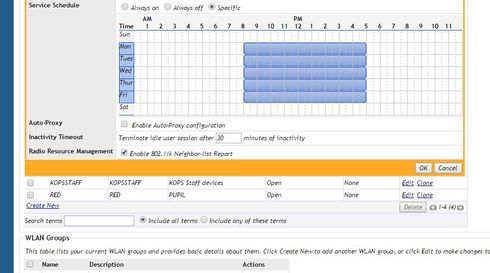
there is an "almost" hidden setting that might possibly help. In ZD GUI (you don't say what you are using).
WLAN, edit, advanced...one item up from bottom...inactivity timeout.
This has been problematic in some firmware releases around 9.8 (you'll have to dig to find the absolute scope). Internally Ruckus call it ER-1553 or search for "timeout". For instance
https://forums.ruckuswireless.com/ruckuswireless/topics/disabling-client-inactivity-timeout
[I've found 5mins too short and 1hr sucks up a lot of IPs from DHCP but that's my environment]
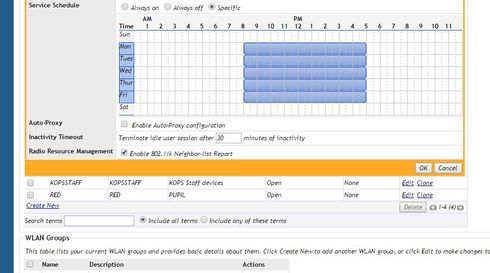
Options
- Mark as New
- Bookmark
- Subscribe
- Mute
- Subscribe to RSS Feed
- Permalink
- Report Inappropriate Content
05-07-2015 02:44 AM
Hello Max,
Im sorry, we use the Zonedirector 3000.
We will try the setting you send.
Greetings,
Robin
Im sorry, we use the Zonedirector 3000.
We will try the setting you send.
Greetings,
Robin
Options
- Mark as New
- Bookmark
- Subscribe
- Mute
- Subscribe to RSS Feed
- Permalink
- Report Inappropriate Content
05-07-2015 01:52 PM
Have you tried not using DFS channels (44 - 152)?
Options
- Mark as New
- Bookmark
- Subscribe
- Mute
- Subscribe to RSS Feed
- Permalink
- Report Inappropriate Content
05-08-2015 03:05 AM
Robin,
I suspect that this is caused due to channel changes on AP which is happening and Apple devices are having a tough time to follow the changes hence get stranded in the process.
Please share current version of software on controller...
Try disabling self healing feature on the controller on both bands for "testing" only for few days and see if it helps.
Take a look at screenshot on how to do that --> http://pasteboard.co/j0jPSdM.png
hope this helps...
I suspect that this is caused due to channel changes on AP which is happening and Apple devices are having a tough time to follow the changes hence get stranded in the process.
Please share current version of software on controller...
Try disabling self healing feature on the controller on both bands for "testing" only for few days and see if it helps.
Take a look at screenshot on how to do that --> http://pasteboard.co/j0jPSdM.png
hope this helps...
Labels
-
Access points
1 -
AP Controller Connectivity
2 -
AP Management
6 -
AP migration
1 -
Authentication Server
1 -
cli
1 -
Client Management
1 -
Firmware Upgrade
2 -
Guest Pass
1 -
I live in
1 -
Installation
3 -
IP Multicast
1 -
mounting
1 -
Poe
3 -
Proposed Solution
2 -
R320 SLOW SPEED
1 -
R550
1 -
R610
1 -
R650
2 -
R750
2 -
Ruckus
1 -
Security
1 -
SmartZone
1 -
Solution Proposed
2 -
SSH
1 -
T710
1 -
Unleashed
1 -
User Management
1 -
Wireless Throughput
1 -
WLAN Management
1 -
ZoneDirector
1
- « Previous
- Next »

